Social media marketers and enthusiasts have been getting extremely excited in the past twenty-four hours as Instagram announces the ability to save live broadcasts have been implemented to their platform. Live broadcasting was introduced last November and caused some controversy at the time. There was a lot of speculation into whether Instagram was really a platform which people would ever use or need live streaming, but as time has gone by it seems that the implementation was a success and people have either grown to love, or simply ignore, the live broadcast function.
Back in 2015, Periscope and Meerkat made waves in the social media scene as they demonstrated what could be done with live-streaming technology. Of course, Facebook wasn’t far behind and released Facebook Live in 2015 – although only for celebrities with certified pages. It wasn’t until 2016 that Facebook Live was released for everyone to use. With Facebook owning Instagram it was probably inevitable that Instagram Live was going to be released at some point, probably sooner rather than later.
Instagram Live
Apparently, Instagram Live was implemented for different reason than Facebook Live. Shilp Sarkar, the Instagram Live Product Manager noted that the app HouseParty was becoming increasingly popular with younger users. Instead of using live streaming for broadcasting purposes they were using it as a virtual hang out, a place to just ‘be’.
“The use case that caught our attention was people just hanging out on live, particularly young people. After school, they jump on a livestream and hang out.” – Shilp Sarkar.
Adding a ‘save’ function to videos broadcast over Instagram Live has proven to be a popular decision already. Being able to save video’s not for offline use in the app, but actually to the phone’s memory itself is something that could be of use to all Instagram users.
Instagram have explained the new feature as follows:
“After your live broadcast ends, tap ‘Save’ in the upper right corner. You’ll only be able to save your video – not the comments, likes, number of viewers or any live interactions. After saving, tap ‘Done’ and your live video will be saved to your camera roll but will no longer be available in the app.”
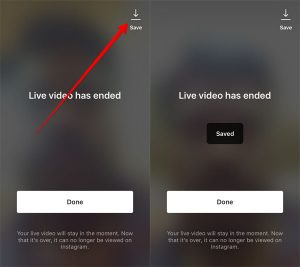
Many people say that this should have been done from the beginning, as when broadcasting you should be able to have the right to retain your content. However, Instagram made it clear from the get go that this was not the purpose of Instagram live, and that videos would simply play when live and then disappear.
The original reason for this was probably to reduce the risk Instagram’s servers being overloaded by people saving loads of live stream if Instagram Live got popular. And it did. The new feature allows people to keep their creative content whilst at the same time it doesn’t actually take up any space on Instagram’s own servers as it will save off of the platform.
Save Instagram Live Broadcasts
The fact that Instagram have opted to allow the ‘save’ feature to actually save to off of the platform and onto a phone’s memory is comes as a great relief for marketers and private users alike.
Until yesterday, every company or person who was running a social media marketing campaign via Instagram Live was reliant on people watching the content at that time. If they wanted more people to see the same content they would have to record it and upload it as a video, and this defeated the purpose of trying to utilise the live streaming feature.
With the ability to save the video after the broadcast is complete, using Instagram Live for marketing just got a whole lot easier – and a whole lot more effective. Videos can be saved and then uploaded back onto Instagram where it will stay for everyone to see, this is almost certainly NOT what Instagram had in mind when adding the feature, but if it works, it works.
Social Media Marketing
Marketers are not limited to Instagram. One of the major problems with social media as a marketing platform is the compatibility issues between the social media outlets. Although this has been improving over the last few years as it became clear that Twitter, Facebook, Instagram and YouTube will lead the way. The ‘save’ feature actually removes this restriction as once the video is saved on your phone, it is exactly the same as any other video you may have recorded with the device. This means it is yours to use how, when and where you like. Uploading the video onto a YouTube channel will get those viewers who don’t use Instagram. Social media marketers can also upload the video to their private blogs or Facebook pages to increase the reach.

Not only Social Media Marketing
It’s not only for marketing. Being able to save creative content is important to some people, and so it should be. If someone happens to broadcast a video they want to keep, or to share further, they should have the right and the ability to do so. And with this new feature, they do!
One of the best things about the feature is it is optional – something that is rarely seen these days with an upgrade or when a feature is changed. This allows the broadcaster to decide if they want to keep the video, or if they want to keep to Instagram Live’s traditional approach.
Instagram Live was very much like Snapchat in the past. The video was only visible whilst the broadcaster was recording, and would then disappear completely. Being able to continue using Instagram Live in this way is bound to appeal to the Snapchat crowd, while being able to save and re-use the video is likely to appeal to people who may not have even used Instagram Live in the past.
