Scheduling what you share on social networks had been something which most of the social media addicts emphasis on. If you have a good social influence, you must also know when you should post on your social profiles. Klout can definitely tell you about your social media influence and there is yet another web-based application which tells you when you should tweet (whentotweet.com) It actually shows you when your followers are actually listening to you.
Google+ is a new player in the social media and is a great tool to drive traffic to your site as it affects SEO. Also, you can know at what time would your friends on Google+ remain online. If you would like people to notice your content, you would perhaps like to share your posts during an ideal time. Do Share is an awesome Chrome Extension which lets you schedule your Google+ posts to be published at a later point of time.
There is no web-based application available as of now which can schedule your Google+ posts, obviously you have bufffer to schedule posts to various social networks but not to Google+. Buffer is an awesome app but does not help Google+ users in any way. I hope they add Google+ scheduling soon.
To use Do Share Chrome Extension, download it from the link given at the end of the post and install it on your Chrome Browser. Once it is installed, you can schedule posts to be published to your Google+ profile right away very easily.
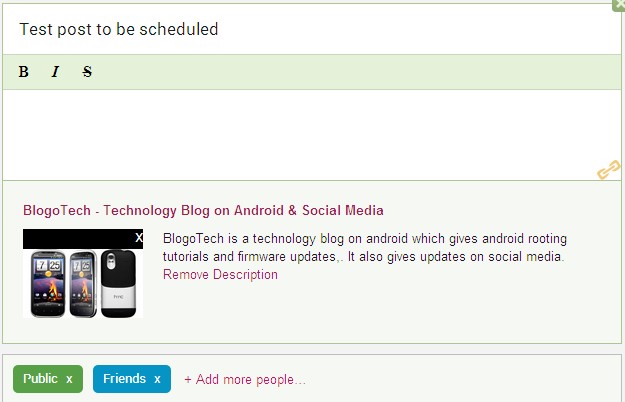
As you can see in the image above, all you need to do is type in whatever you wish to share on your Google+ profile or attach a link but you can not attach an image and hence scheduling images is not possible. After this, you may click on Drafts if you wish to schedule it at a later stage or you can click on schedule.
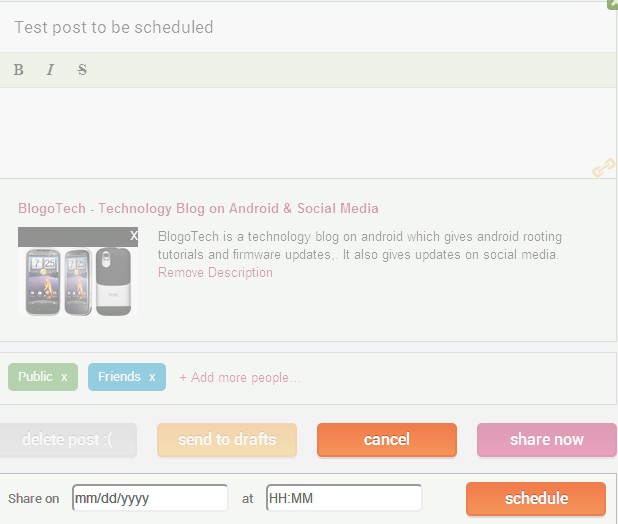
When you click on Schedule, you would be asked to enter the date and time when you wish your post to go live on your Google+ profile.
You can later click on the extension icon on the top right corner of your Google+ profile and either delete those posts or publish them immediately.
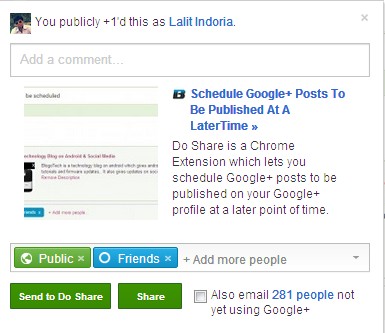
After you install this extension, you get an extra button when you click on the plus one button on any website. Send to Do Share button would be added when you click on plus one buttons so that you can easily schedule posts directly from the Google plusone button.
Do Share Chrome Extension would be useful for those who use Google+ frequently, but how many of you do actually use Google+ other than checking your notifications which can easily be done without using Google+?