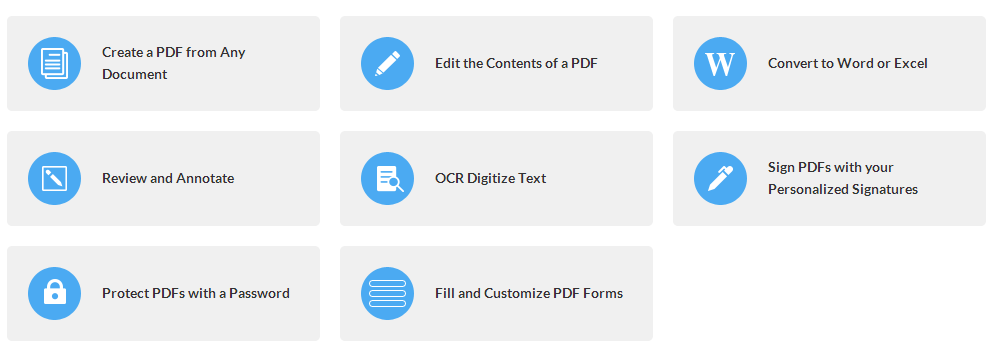PDF documents are probably the most used ones because they can not be altered without leaving an electronic footprint and can be presented in a court of law. This is one reason why most electronic bills and legal statements are produced in PDF format. However, there would be situations when we would like to edit our PDF documents or convert them to other formats to edit them with ease. While PDF files are read-only documents, it is not so easy to edit or convert them. That’s when you need a software like Wondershare PDF Editor which is a complete solution for all your PDF needs. You can create, edit, convert, annotate, protect, merge, watermark, compress, and sign industry-standard PDF files using Wondershare PDF Editor. Lets have a look at its features:
Convert any document into PDF & vice versa
You can convert almost any document into PDF using Wondershare PDF Editor. In case you have documents in Microsoft Office format like Microsoft Word, Power Point or any other format, you can easily convert them to PDF using this software. You can also convert documents from PDF to any other format. The software takes care of all conversions for you.
Edit PDF Contents
As already mentioned, PDF documents are read-only documents. And most PDF readers do not let you edit the contents of the file. However, you can do that using Wondershare PDF Editor. You can change font, size, color, and more. Insert, crop, resize, and delete images. Add, delete, extract, reorganize, and crop pages. Insert, delete, and update watermarks.
You can also review and annotate the contents of your PDF document. Leave feedback with over 20 pre-defined stamps, such as “Revised” and “Sign Here”. Dynamic stamps automatically add date and time for easy record keeping. Or create your own custom stamps. The comments you make using Wondershare PDF Editor can be read using Adobe, Acrobat and most other PDF readers.
You can download the trial version of the software from here.