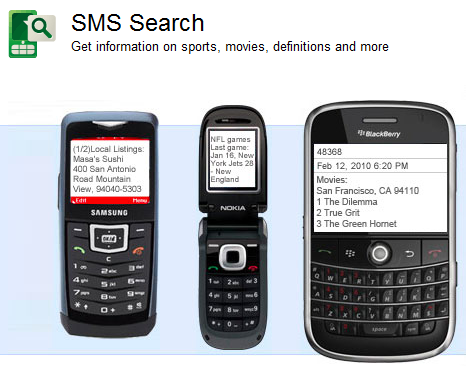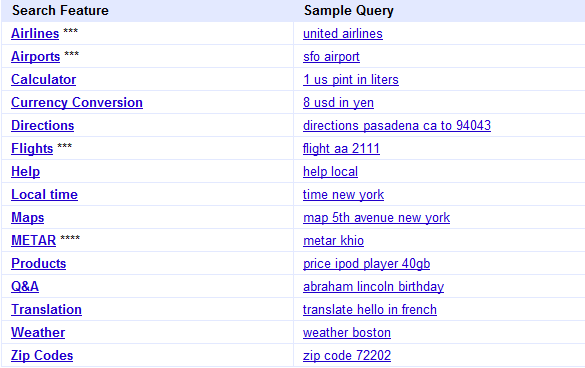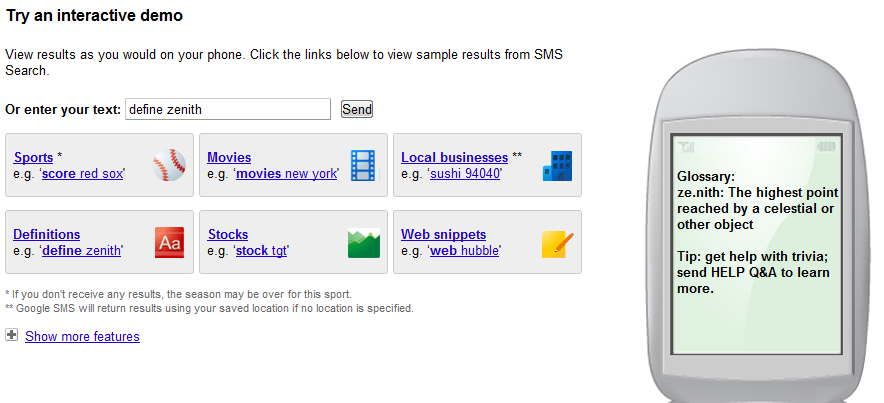Google search is used by almost every Internet user, a few might use Bing or Yahoo search which is comparatively very small in percentage when compared to Google Search. This is a reason why Google introduces quite a lot of applications which help you use Google even with the least resources available. In case you do not have a data plan on your mobile and you want to search for something in Google, you might say it is impossible to search. But you are wrong, you can use SMS to search for something in Google. Apart from sending you alerts via SMS Channels, Google also lets you search for something via SMS.
Google has developed some SMS applications which let you perform a few operations without a data plan but using SMS. Here are a few tasks which can be done via SMS:
- SMS Search
- Blogger SMS
- Calendar SMS
- Gmail SMS [Check: HOW To Have an SMS Text Message Chat in Gmail]
- Google Voice SMS
In this post we will discuss about searching Google via SMS.
Google Search Using SMS
This tip works on any cell phone regardless of the OS used and does not use data plan either.
To get started with this, all you need to do is, pick up your phone and in the message section type your search term and send it to 466453 [G-O-O-G-L-E] Following are a few tips which might help you use this function in a better way:
Currency Conversion:
Example: “1 dollar in INR” shows you the value of 1 dollar.
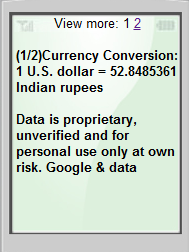 Movies:
Movies:
Enter Movies + City name.
Example: “movies New York”
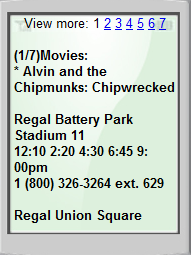 Similarly, there is a lot you can search about. Here is a pic which shows you all the possible search queries:
Similarly, there is a lot you can search about. Here is a pic which shows you all the possible search queries:
Before you try it out on your phone, you can have a demo of this feature.
So do not be disappointed if you don’t have a smartphone or a data plan. You can still make use of Google SMS Search to search using SMS 🙂