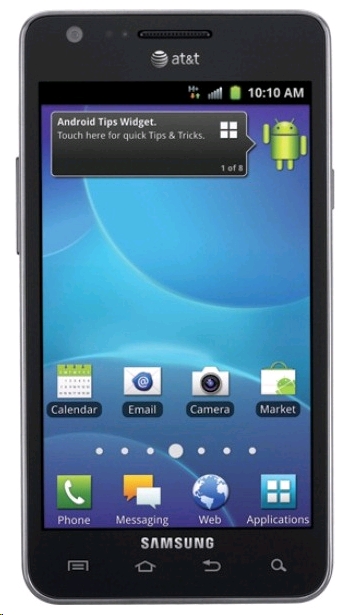We have seen a lot of Ice Cream Sandwich Leaks for Samsung Galaxy S2 GT-I9100 but it seems like the i777 has been missed out in the run of leaks. But here we have an Ice Cream Sandwich Leak for Samsung Galaxy S2 AT&T directly from Samsung and hence it is the official build. Remember, it is a build and not the final ICS that might be released for your i777. This leak is not for the LTE variant and can be applied only on AT&T’s original Galaxy S2. Thanks to Rootzwiki for this leak. In this tutorial we will tell you how to install ICS on this phone.
Also note that Rootzwiki has not mentioned any information about how it would run on your device but since it is an official one, it is expected to run well on any AT&T’s original Galaxy S2.
Prerequisites
- Backup all your applications using ASTRO File Manager . If you have rooted your Samsung Galaxy S2 , you can use Titanium Backup for the same.
- Back up all contacts to SD Card.
- Make sure you have KIES installed.
- Disable Anti virus and other security apps
- Enable USB Debugging by Settings>Applications>Development and ensure that USB Debugging is checked.
After you back up everything, you can proceed with the steps to install this firmware.
Disclaimer: BlogoTech is not responsible for any damage that might be caused to your device during this process though the possibility of any damage is negligible. Try this at your own risk.
Steps to Install
You need to be on Windows to do this because this procedure uses Odin One-Click Installation fie which runs only on Windows.
- Download Odin OneClick file.
- Download Heimdall Files
- Turn off your phone
- Boot into Download mode. To dot this, press the Volume Down button and Center button. While you press both, simultaneously press the Power button.
- Connect your phone to the PC via USB Cable.
- Run the Odin One-Click file you downloaded in Step 1.
- Your phone must reboot on success.
- After this, you can download the new USB Drivers from here.
Source: Rootzwiki