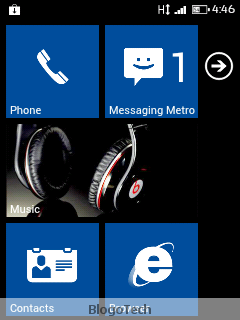Prerequisites
- Backup all your applications using ASTRO File Manager and if you have a rooted device, you can use Titanium Backup for the same.
- Back up all contacts to SD Card.
- Make sure you have the USB Drivers installed.
- Disable Anti virus and other security apps
- Enable USB Debugging by Settings>Applications>Development and ensure that USB Debugging is checked.
After you back up everything, you can proceed with the steps to install this firmware.
Disclaimer: BlogoTech is not responsible for any damage that might be caused to your device during this process though the possibility of any damage is negligible. Try this at your own risk.
Steps to Install Windows ROM on LG Optimus Me P350
- Download the ROM zip file from here.
- Copy the ROM to the root of your SD card and not within any folder so that you can locate it easily when you are in recovery mode.
- Turn off your phone and boot into recovery by pressing Call button + Volume Down button + Power button.
- Important: Make a nandroid backup to revert back if needed.
- Go to Wipe and Wipe all data/factory reset, Wipe cache partition and Wipe dalvik cache.
- Go back and select “Install zip from SD card”>”Choose zip from SD card”.
- Select the ROM zip file and flash it.
- Go back and select “Reboot system now”.
Your LG Optimus Me is now running Windows Mango Tango ROM. If you face any issues, feel free to comment below 🙂
Pages: 1 2