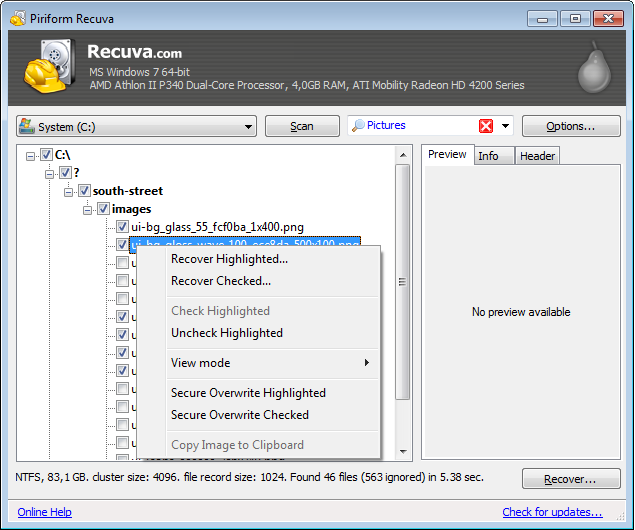So you have deleted an important file or an important document and somehow, perhaps because of Shift+Delete, the file skips Recycle Bin and just evaporates from your Hard Disk. Since it’s important, you need to recover the deleted file from your Hard Disk. I can help you in that case with a few free tools (both Windows & Mac) to recover deleted files. Read on to get your delete file back. Make sure you try out these tools from top to bottom as this is my order of priority 🙂
Kindly Ensure that you do not turn off your PC or save any other file before you try this. When you delete a file, the space is marked empty by Windows and can be used for further storage. So there are chances that a new file you save might overwrite the space where your deleted file existed. In such cases, recovering deleted files becomes close to impossible. Do not install any of these software on the drive from which you wish to recover data!
1. Undelete Plus
 Undelete Plus is the the best tool to recover deleted files in my opinion. eSupport UndeletePlus is powerful software that can quickly scan a computer or storage medium for deleted files and restore them on command. It works with computers, flash drives, cameras, and other forms of data storage. Simply scan the device, select the files you want to recover, and click a button to restore the information or picture you thought was lost forever.
Undelete Plus is the the best tool to recover deleted files in my opinion. eSupport UndeletePlus is powerful software that can quickly scan a computer or storage medium for deleted files and restore them on command. It works with computers, flash drives, cameras, and other forms of data storage. Simply scan the device, select the files you want to recover, and click a button to restore the information or picture you thought was lost forever.
Supports: Mac OS X, Windows95 OSR2, Windows 98, Windows Me, Windows NT 4.0, Windows 2000, Windows XP, Windows 2003, Windows Vista or Windows 7.
2. PhotoRec
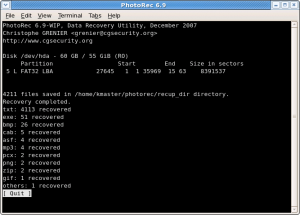 If you don’t mind using the Command Prompt, you can use PhotoRec. As the name suggests, PhotoRec is file data recovery software designed to recover lost files including video, documents and archives from hard disks, CD-ROMs, and lost pictures from digital camera memory or your SD Card. PhotoRec ignores the file system and goes after the underlying data, so it will still work even if your media’s file system has been severely damaged or reformatted.
If you don’t mind using the Command Prompt, you can use PhotoRec. As the name suggests, PhotoRec is file data recovery software designed to recover lost files including video, documents and archives from hard disks, CD-ROMs, and lost pictures from digital camera memory or your SD Card. PhotoRec ignores the file system and goes after the underlying data, so it will still work even if your media’s file system has been severely damaged or reformatted.
Supports: DOS/Win9x, Windows NT 4/2000/XP/2003/Vista/2008/7, Linux, FreeBSD, NetBSD, OpenBSD, Sun Solaris, Mac OS X
3. Recuva
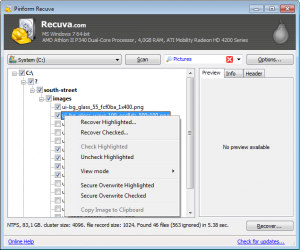 Recuva is a utility from the developers of CCleaner (a tool to clean your Windows PC). Recuva is a free tool which recovers files deleted from your Windows computer, Recycle Bin, digital camera card, or MP3 player. It will even bring back files that have been deleted from your iPod, or by bugs, crashes and viruses!
Recuva is a utility from the developers of CCleaner (a tool to clean your Windows PC). Recuva is a free tool which recovers files deleted from your Windows computer, Recycle Bin, digital camera card, or MP3 player. It will even bring back files that have been deleted from your iPod, or by bugs, crashes and viruses!
Supports: All versions of Windows
4. PC Inspector File Recovery
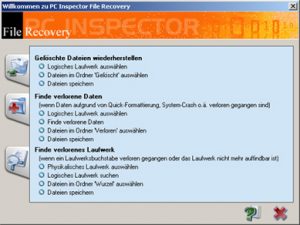 PC Inspector File Recovery 4.x is a data recovery program that supports the FAT 12/16/32 and NTFS file systems. It Finds partitions automatically, even if the boot sector or FAT has been erased or damaged. It is a freeware and lets you find files even if the header entry is no longer available.
PC Inspector File Recovery 4.x is a data recovery program that supports the FAT 12/16/32 and NTFS file systems. It Finds partitions automatically, even if the boot sector or FAT has been erased or damaged. It is a freeware and lets you find files even if the header entry is no longer available.
Supports: All versions of Windows
Download PC Inspector File Recovery
5. Restoration
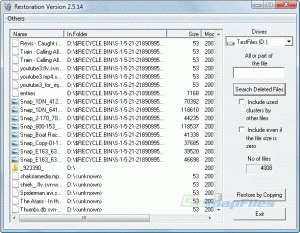 Restoration is an easy to use and straight forward tool to undelete files that were removed from the recycle bin or directly deleted from within Windows, and we were also able to recover deleted photos from a Flash card that had been formatted. Upon start, you can scan for all files that have been deleted and also limit the results by entering a search term or extension. When the scan is complete you can recover deleted files easily. It works with FAT and NTFS as well as digital cameras cards.
Restoration is an easy to use and straight forward tool to undelete files that were removed from the recycle bin or directly deleted from within Windows, and we were also able to recover deleted photos from a Flash card that had been formatted. Upon start, you can scan for all files that have been deleted and also limit the results by entering a search term or extension. When the scan is complete you can recover deleted files easily. It works with FAT and NTFS as well as digital cameras cards.
Supports: Windows 2000/XP/Vista/7
6. Panda Recovery
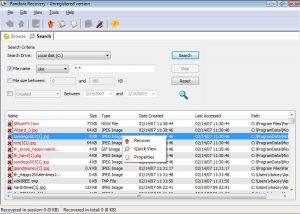 Webmasters, this has got nothing to do with Google Panda 😛 Pandora Recovery allows you to find and recover recoverable deleted files from NTFS and FAT-formatted volumes, regardless of their type – you can recover pictures, songs, movies or documents. Pandora Recovery will scan your hard drive and build an index of existing and deleted files and directories (folders) on any logical drive of your computer with supported file format. Once the scanning is complete you have full control over which files to recover and what destination to recover them to.
Webmasters, this has got nothing to do with Google Panda 😛 Pandora Recovery allows you to find and recover recoverable deleted files from NTFS and FAT-formatted volumes, regardless of their type – you can recover pictures, songs, movies or documents. Pandora Recovery will scan your hard drive and build an index of existing and deleted files and directories (folders) on any logical drive of your computer with supported file format. Once the scanning is complete you have full control over which files to recover and what destination to recover them to.
Supports: Windows 2000, Windows XP, Windows 2003 Server or Windows Vista
7. DataRecovery
 DataRecovery is freeware and written by TOKIWA to undelete accidentally deleted files even from recycle bin. It supports FAT12, FAT16, FAT32 and NTFS undeletion. The file you need to download is just a 198 Kb Zip File and it is portable. It does not require any installation
DataRecovery is freeware and written by TOKIWA to undelete accidentally deleted files even from recycle bin. It supports FAT12, FAT16, FAT32 and NTFS undeletion. The file you need to download is just a 198 Kb Zip File and it is portable. It does not require any installation
Supports: Windows9x/Me/NT4.0/2000/XP/Vista
Have you ever lost any file or document and recovered it back? If yes, kindly let us know which one you think is the best tool to recover deleted files from your PC.
Automatically Back Up Your Hard Drive
To prevent this from happening again, you should automatically back up your hard drive. A post from Stepcase Lifehack explains this well for Windows.