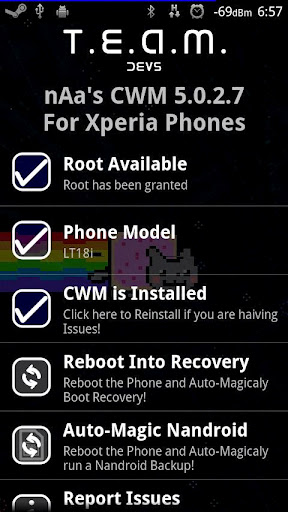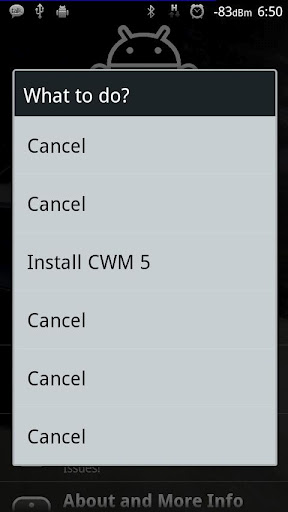Sony Ericsson Xperia phones are quite famous out of which the Xperia Arc S is the best one with a unique design and UI. People who own Android handsets would definitely love rooting their device. We have published quite a lot of tutorial to help you root your Android phone, install ClockworkMod Recovery and custom ROMs on your devices.
If you would have read them, you would know that rooting and install ROMs was never a tough task. Rooting usually requires an application which when runs on your phone roots it. A good example of this is Gingerbreak, Superoneclick, Unlock Root and HTC Super Tool and a few more which we might have perhaps missed. If you know any of them, you can suggest such apps in the comments below.
Installing ROMs is again quite easy in most of the devices. If it is Samsung, it makes use of Odin where you can download the ROM zip fle and select the PDA, CSC etc in Odin and flash it. In other phones (including Samsung) it requires you to boot into ClockworkMod Recovery and flash the zip file from recovery mode.
However, installing ClockworkMod Recovery is a little difficult and requires you to use some eternal tools before which you need to unlock the bootloader of your device. Unlike HTC, Sony does not offer any official tool to unlock the bootloader and you can use Flashtool to install ClockworkMod Recovery. Again, you need to check if that could be done using some other tool. Alternatively, one may also use Command Prompt and Android Debug Bridge to install the ClockworkMod Recovery Image on the phone.
All this makes installation of ClockworkMod Recovery extremely difficult and for noob’s it would be really tough where they end up posting comments on forums and blogs asking for an easy tutorial or help them out so that they don’t get their phones bricked.
But this would no longer be an issue for Sony Ericsson Xperia users as a new application which has popped up in the Android Market lets you install ClockworkMod Recovery on Sony Ericsson Xperia handsets easily and automatically in one click. This application is known as Xperia CWM Auto-Installer which has been designed to work with Sony Ericsson Xperia phones which have been released in 2011.
Another requirement of using this application is that the phone must run Android 2.3 Gingerbread. Well, you need not check the Android version of your phone now because all the phones of the 2011 line-up run Android 2.3 Gingerbread. There are hardly any phones nowadays which run Froyo or Eclair. Also, please note that your phone must be rooted to use this application.
Xperia CWM Auto-Installer will install CWM into the system partition so you can use recovery even with a locked boot loader! The Recovery has been ported by nobodyAtall @xda for the Xperia phones!
Other features of this app include Auto-Magic Nandroid feature. Nandroid backup is an important step which we had mentioned in almost all tutorials which require flashing custom ROMs on your device. The reason for this is that it creates an exact carbon-copy of your phone. If you brick your phone and if you can boot into recovery, you can easily restore your phone to a previous state using the nandroid backup you had created. You do not lose any data when you restore a nandroid backup, however you must have enough space in your SD card to create the backup. This app does it all in one click.
Features of Xperia CWM Auto-Installer
- ADB root shell
- reboot system now
- apply update from sdcard
- wipe data / factory reset
- wipe cache partition
- install zip from sdcard
- backup and restore
- backup
- restore
- advanced restore
- mounts and storage
- mount / unmount /cache
- mount / unmount /data
- mount / unmount /sdcard
- mount / unmount /system
- mount / unmount /sd-ext
- mount / unmount /cache
- format /cache
- format /data
- format /sdcard
- format /system
- format /sd-ext
- mount USB storage
- advanced
- reboot recovery
- wipe Dalvik Cache
- wipe Battery Stats
- report Error
- key Test
- partition SD Card
- Ext Size
- Swap Size (Set this to 0)
- Rest Size is for vfat
- fix permissions
- power off