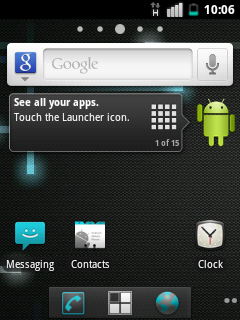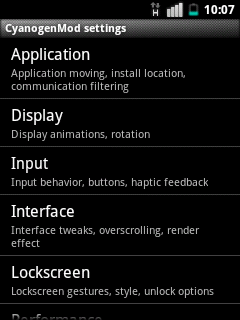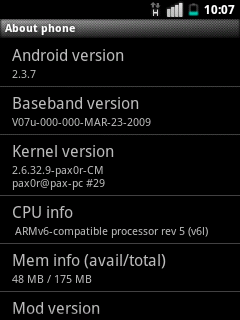Check out more than 60 custom ROMs for LG Optimus Me P350 on Hack My Android Forums.
Cyanogenmod 7.2 was a great ROM for LG Optimus Me P350 with an improved battery life and great performance but that was not an original Cyanogenmod ROM. But now, we have an original Cyanogenmod ROM which is the Cyanogenmod 7.2.0-RC0 Nightlies ROM for LG Optimus Me P350, thanks to Cips Ghokle who developed this almost fully functional ROM. Almost, because it has some minor bugs which would not hinder your daily activities on phone. In this tutorial we will tell you how to install this ROM and also we have a video below to help you do it in a better way. Also have a look at the video to see how the ROM works.
What’s Working?
Almost everything works. I personally use this on my phone and don’t have any reason to revert back to the previous ROM. It has good battery life and smoother performance.
What does not work?
- OFFLINE CHARGING
- BT CALL
- fm radio-use sprint fm
Screen Captures
Prerequisites
- Before you install any ROM on your phone, it is always advisable to take a back up of your phone’s data. Backing up your contacts is easy and you can back up all your contacts to your phone’s SD Card.
- To back up your applications, I recommend you to use ASTRO File Manager which also allows cloud storage.
- Make sure you have enough battery on your device to support the installation. If the device powers off due to lack of battery power, it may brick the device.
- Custom Recovery Installed
Disclaimer: BlogoTech is not responsible for any damage that might be caused to your device during this process though the possibility of any damage is negligible. Try this at your own risk.
Steps to Install Cyanogenmod Nightlies ROM
- Download Cyanogenmod Nightlies zip file and gapps zip file from here.
- Place both the files in the root of your sd card. By root of your sd card, I mean the SD card itself and not within any folder. This makes it easy for you to find the zip files while in recovery mode.
- Boot into recovery. To do this, you can press the Call button + Volume Down button and holding both simultaneously press the Power button. In the recovery mode, use the Volume buttons to navigate and Menu button to select.
- Important: Make a nandroid backup which will be useful if you wish to revert back.
- Go to Wipe and Wipe Data, cache and dalvik-cache.
- Go back and select Install zip from SD card>Choose zip from SD card.
- Select the ROM zip file and flash it. After this flash the gapps zip file to install Android Market.
- Go back and select Reboot system now.
- In case you get stuck at the penguin, re-insert the battery and boot into recovery and wipe cache.
- Your phone will now be running Cyanogenmod Nightlies.
If you face any issues, feel free to comment below and I will be happy to help you. Also let us know how was your experience with this ROM.