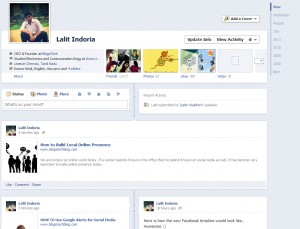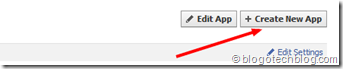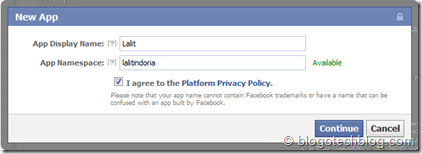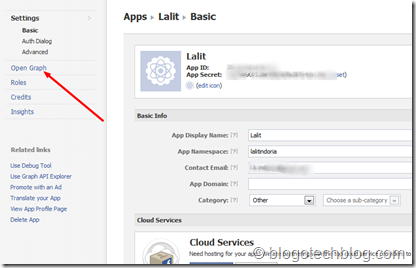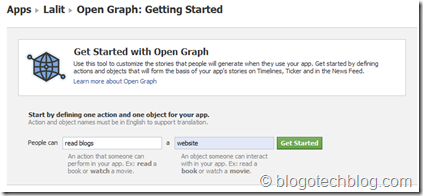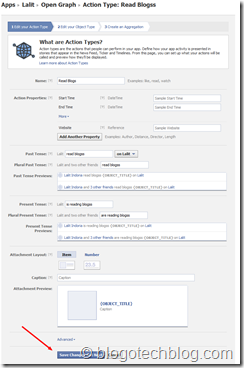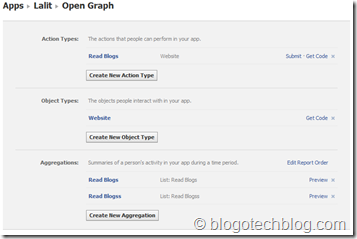A few hours back I had been watching Mark Zuckerberg live at the F8 revealing some awesome changes that would occur on Facebook. The major change would be the Timeline which makes you share your thoughts in a much better way, thanks to the cover of the timeline. If you have to search for something you had shared on Facebook earlier, you might use a third party service like social searching as it is really inconvenient to scroll down your wall and search for something, It is practically impossible if you had shared it a few months back and hence the Timeline has been introduced.
The timeline lets you vie your updates according to months and years which would be displayed on the right. It also divides your updates into small boxes giving your profile a cool look. You can also feature a post on your timeline, which would make the post feature in full width and hence more noticeable. An example of it can be seen below.
How To Enable Facebook Timeline on your Profile
This is quite easy and I will show you how to enable Facebook timeline on your profile.
1. You need to go to Facebook developer page for which you can click here.
2. If you have not developed an app yet, you need to allow Developer access your basic information.
3. Now click on Create New App at the top right corner.
4. After this you will see the page shown below. You can enter anything in the App Display Name and App Namespace field as it does not matter. Click on Continue. You will be asked to enter a captcha to verify that you are a human.
5. Now you would see the following page. Click on Open Graph at the right,
6. You will now see the Open Graph getting started page. You can enter some random words as I have entered below. After this, click on Get Started.
7. A new page appears. You just need to scroll down the page and click on Save Changes and Next and repeat this step for the following page.
8. This if the final page you would see. Again you don’t need to do anything but wait for sometime and then go to your Facebook homepage.
9. When you go to your Facebook homepage, you would see an option to get the new Facebook timeline.
10. Click on Get it Now and you will be able to see your Facebook timeline 🙂
Your timeline would be live but only developers could see it. It would be visible to everyone by September 29, 2011. If you wish to access your timeline from a different computer, you need to visit http://www.facebook.com/username?sk=timeline
username is your Facebook username or your Facebook profile id which can be found from your Facebook profile URL.
If you have any questions regarding the new profile or the timeline, feel free to comment below.
If you wish to stay updated, you can subscribe to BlogoTech for latest updates.