PDF format is used in quite a lot of documents these days but it becomes difficult to edit PDF files in the same format. For instance, you can use PDFEscape which lets you edit PDF Files online and save them to your hard disk. To edit PDF Files online, I recommend you to read this at Digital Inspiration where Amit has mentioned quite a lot of alternatives to edit PDF files without using Adobe Acrobat reader and also using some online tools. However, the best way to edit PDF files is to convert them into Word (.docx or .doc) format. Features like Word Art are exclusive only to Microsoft Office and hence you should first convert your PDF file into .docx format.
Downloading a software for this would just be a waste of time. You can instead do it online and save time plus disk space. Before you choose an online tool to convert your PDF file into word format, you should see that the tool satisfies the following conditions:
- It must be a free tool. This is definitely required because if the tool charges you for conversion, you can go ahead with any alternatives or perhaps download a software for the same.
- It should let you download files of large sizes. If the tool limits the size of PDF files for coversion to say 10-20 MB, it is not preferable. Official documents of several pages do have large size.
- The quality of the output defines the efficiency of the tool. Sometimes you may get corrupt Word files as output or may be they wouldn’t be exactly similar to the PDF file.
- Privacy is of utmost importance in such cases. You can not afford to lose data of a legal document online just for the sake of conversion.
A tool which I just came across, that satisfies all of the points listed above is a web-service started by Cometdocs. Convertpdftoword.org is such web-service which can convert your PDF files to Word without altering the quality of the document. As I mentioned above, you must be able to convert files of large sizes. Convertpdftoword.org lets you convert PDF files up to 40MB in size. 40 MB is a good limit. I hardly came across any PDF files that had a size of more than 40MB.
Apart from this, the privacy policy of the service clearly states that they preserve the data of their users and it is not leaked to anyone else. So you can be sure that advertisers would not spam your inbox. Since it is an online tool, it requires no installation. You don’t even see popups asking you to complete surveys.
How To Use
Usage of Convertpdftoword.org is very easy. You can do it in two steps as given below:
- Click on Browse and select the PDF file that you wish to convert. Make sure that the file size is less than 40 MB.
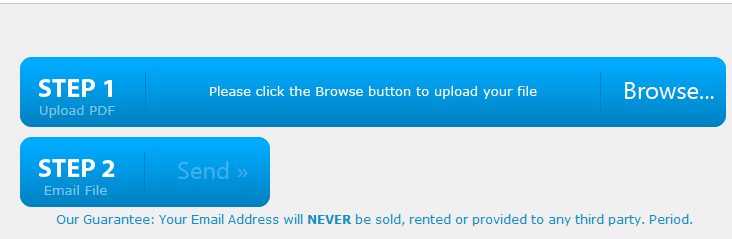
- Enter you email id after selecting the file and click on Send. Within a few minutes, you will receive an email with the converted file which would be in .docx format.
If you face any issues with this service, you can lest us know and we will pass it on to the owners.
Recommended reading
How-To Geek: Convert PDF Files to Word Documents and Other Formats