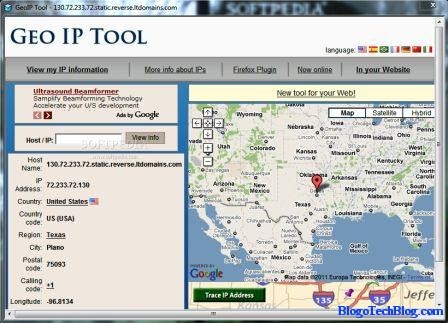Disappointments with Internet Speed are quite common nowadays. Recently I had written about How To Increase your Internet Speed in 4 Steps. Now I will tell you how to find programs which are responsible for the decrease in your Internet Speed. You can also read how to increase your torrent download speed.
There might be many applications installed on your PC. These Applications get connected to the Internet without the user’s knowledge and if you have too many such applications, the bandwidth of your Internet will surely decrease. To trace such applications, you can make use of TCPEye.
What is TCPEye?
TCPEye is a network monitoring software which displays the list of all currently opened TCP/IP ports on Local Computer. Using this software, you can find all the processes which are connected to the Internet.
Functions:
- Displays the application which initiated the process
- The version of the process
- The time it was created and the user who created it
- It will also display the full path of the process
- It also displays the location of the remote IP
- Allows you to kill processes which establish connection with the Internet
- Allows the user to save the TCP Information into HTML or XML files
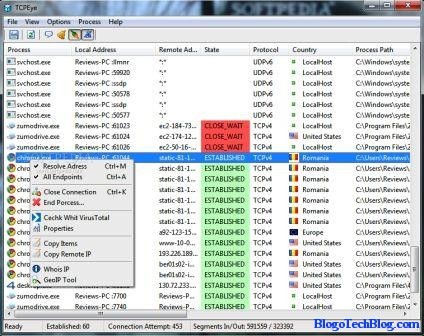
Apart from the above functions, TCPEye also marks suspicious ports with pink color. The suspicious ports are those which are opened by unidentified applications [which do not have any version information].