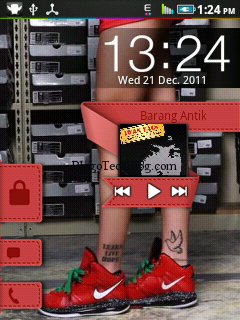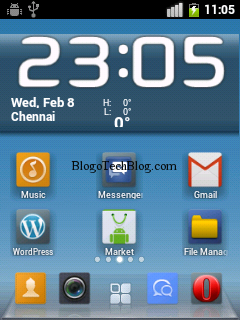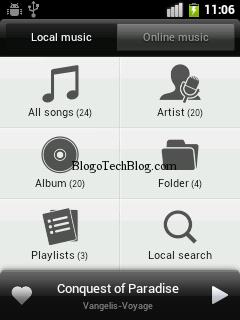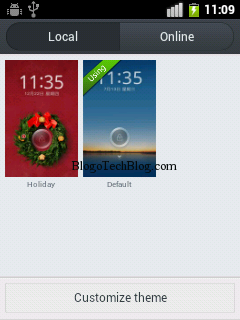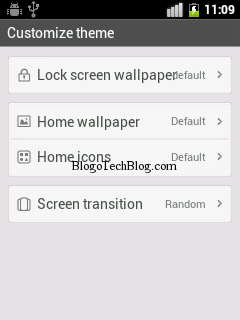Check out more than 60 custom ROMs for LG Optimus Me P350 on Hack My Android Forums.
MIUI ROMs are best known for their design and beautiful UI. I just flashed it on my phone an hour back and here I am with the tutorial to install MIUI ROM. vivekkalady on XDA has developed this ROM and I must say he has done a great job with it. The ROM is good for daily use and provides you with an amazing experience of the MIUI theme. The ROM is based on CyanogenMod 7.1. Also check how to install CyanogenMod 7.2 which is worth a try, but I still prefer this one 😉
Make sure you check out the video tutorial on the next page.
Before we proceed, let us have a look at the features and screenshots of this ROM.
Features of MIUI ROM
- based on CyanogenMod 7.1
- QQ Launcher Pro 2.1.1.296
- MIUI theme with lots of transparency by ZduneX25
- selection of 20 nice wallpapers, 17 lockscreen backgrounds
- custom MIUI bootanimation
- Rooted
- Busybox installed
- Deodexed
The above words are of Vivek’s and not mine. Instead, I can give you some screenshots 😀
This ROM does not have any bugs, except the fact that Bluetooth gets switched ON when you turn on FM.
Prerequisites
- Back up all of your applications before you proceed.
- Back up all contacts and SMS to SD Card.
Make sure you have a back up of all your data, though you can do it in the recovery mode too.
Ensure that you have rooted and installed Custom Recovery on your phone.
The Steps to install MIUI ROM on LG Optimus Me can be found on Page 2.