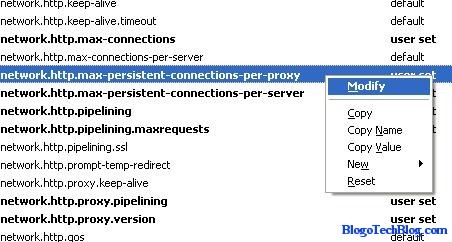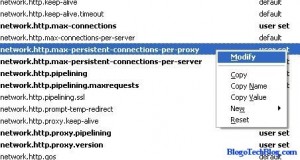Firefox 4 was released recently and you would want to speed up your Browser. This is a trick which will help you in speeding up your Firefox Browser. Using this trick you can increase the responding time of the browser and loading time of the web pages.
First you need to view the configuration of your Firefox Browser. To view it, let this page be open as you will need it, open a new tab and type about:config in the address bar.
In “Filter”, type and find the following lines. Right click on these preference names and click on Modify or Toggle to change the values.
network.http.max-connections-per-server (change its value to 32)
network.http.max-persistent-connections-per-proxy (change its value to 16)
network.http.max-connections (change its value to 64)
network.http.max-persistent-connections-per-server (change its value to 10)
network.http.pipelining (toggle its value and make it true)
network.http.pipelining.maxrequests (change its value to 200)
network.http.request.max-start-delay (change its value to 0)
network.http.proxy.pipelining (Toggle its value and make it true)
network.http.proxy.version (change its value to 1.0)
All the modifications are done now. The last step is to add a new value. To do this, right click anywhere and select New Integer. Name it as nglayout.initialpaint.delay and set its value to 0. This the time the browser takes to respond to the HTTP requests.