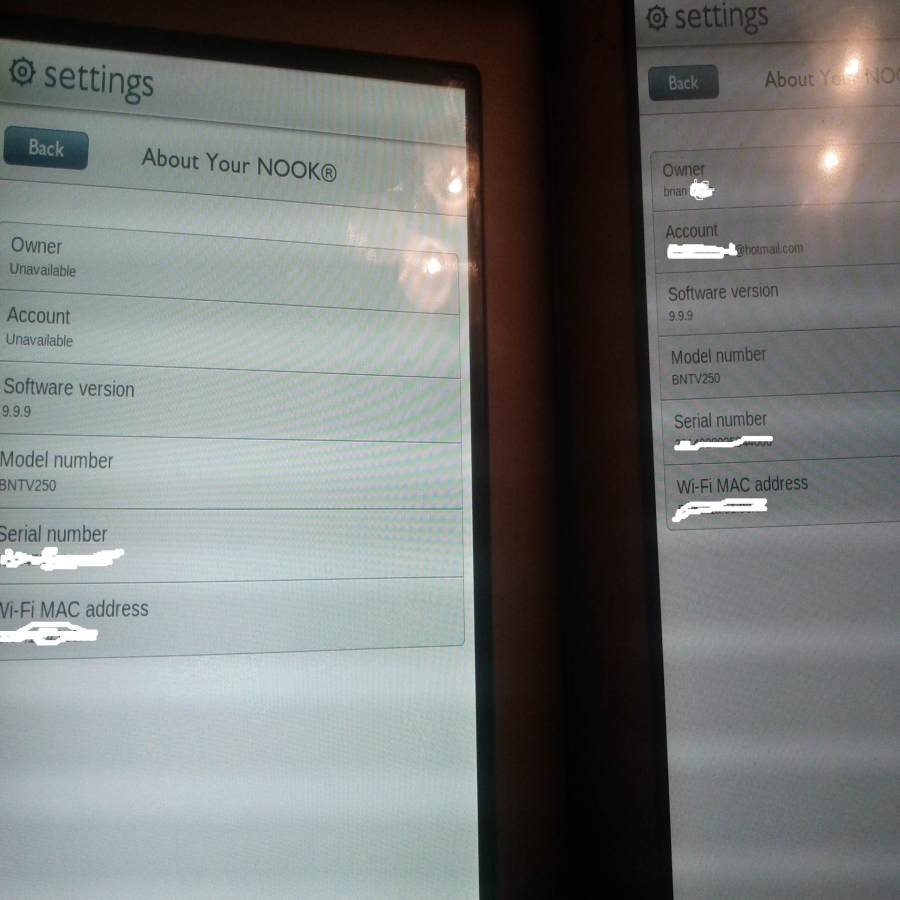If you have updated your Nook Tablet’s Firmware recently (version 1.4.1) you would not be able to install Android apps from any other sources than Barnes & Noble’s own app store. But if you had installed any such apps in the past, you can use them without any hassle with this update. However, the Barnes & Noble’s apps are roughly around 2000 and also costlier than those in the Android Market. To prevent this from happening, you need to block OTA updates on Nook Tablet. Thanks to XDA again, a member ‘Indirect’ has come up with a way to block updates on Nook Tablet.
Let’s make things clear before you proceed. Even after following this method, you will be able to buy books from Barnes & Noble. This method is completely safe as Indirect mentions it in the thread. This methods makes a few minor SQL tweaks that affect the devices ability to OTA.
Block OTA Updates
- Download the files from the link below and unzip them.
- Copy all the three files to the Titanium Back up folder of your SD Card (assuming that your device is rooted)
- Start Titanium Backup Application.
- In the Restore section you would find “DeviceManagerService 2.3.4”
- Restore it and you have blocked OTA Updates.
You can follow the thread at XDA here or download the files from the link below. Hope this helps you block updates on Nook Tablet easily 🙂
Download Link