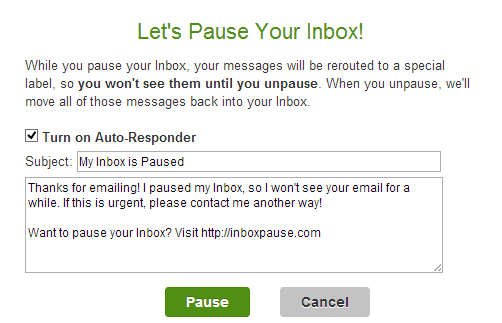When I am on a holiday, I would not like to be busy replying to my emails. Being very active on the internet, I get a lot of emails from Advertisers, Guest article requests, performance reports and a lot more. The personal inbox would have much more including emails from Facebook which haven’t turned off for some reasons and then there are emails from friends who have accomplished something or they have started a new venture. There are emails from startups asking for a feedback or informing me about something new that they have to offer me. All this keeps me busy and yes, they’re important but life is too short to worry about what’s in the inbox.
I wouldn’t wish to unsubscribe from these emails either. Also, I do not want to create filters which would take some extra time. The best way to get rid of this would be to turn off the notifications on the phone and reply to the emails later when I am back to work. But then, I can not keep some people waiting for my reply without letting them know that I am on a Holiday. I can use the auto-responder feature in Gmail in that case. However, there is yet another tool that makes your work easier and pretty simple.
Inbox Pause, a tool that does not let others have the power to interrupt your flow and take over what you are doing. You control when messages in your inbox appear. It makes it much easier than using auto-responders or filters. Inbox Pause is brought to your by one of the most popular plugin for email – Boomerang for Gmail.
![]() Once you install the Inbox Pause extension on your browser, you would get a “Pause’ button in your Gmail clicking on which a new window opens asking you to authenticate Inbox Pause to access your Gmail account. Make sure you have third-party cookies enabled on your browser else the authentication would not be successful.
Once you install the Inbox Pause extension on your browser, you would get a “Pause’ button in your Gmail clicking on which a new window opens asking you to authenticate Inbox Pause to access your Gmail account. Make sure you have third-party cookies enabled on your browser else the authentication would not be successful.
Once you have authenticated Inbox Pause, you will be asked to turn on the auto responder After you turn it on, a label is automatically created which can be accessed in the left panel. After this, you will be able to see a notification on the top of the page which says “Your inbox is currently paused. Please visit your Inbox and click the blue UNPAUSE button to see what’s waiting for you.”
Any emails that are sent to you after this will appear in the label that has been created with the date you paused your email. To turn it off, you can just click on the “Unpause” button.
Inbox Pause is a great plugin for people who get a lot of emails but do not wish to waste time creating filters and turning on Auto responders manually. What are your thoughts about Inbox Pause?