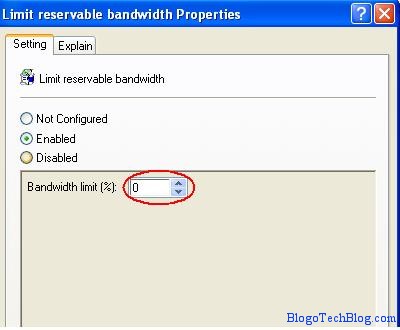Your internet’s speed is something with which you might never be satisfied. You would want the speed to be more and more every time. Here is a trick to speed up your internet speed. By default, Windows reserves 20% of your bandwidth for various reasons like Quality of Services (QoS) like Internet Telephone systems, Windows and other software updates. by this trick, you actually reduce the 20% to ZERO 😛
Follow these steps
1. Click on Start and then on run. Type gpedit.msc . Your Group Policy Editor is opened.

2.Under Computer Configuration click Administrative Templates and then Network.

3. After Network Click on QoS Packet Scheduler and then go to Limit Reservable Bandwidth.
4. Now double click on Reservable Bandwidth, te value of which has to be changed. By default it says “Not Configured”. Click on Enable and it shows 20% by default. Change it to Zero.
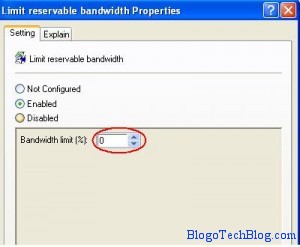
I hope this works out well for you 🙂
OS Packet Scheduler and then to Limit Reservable Bandwidth.