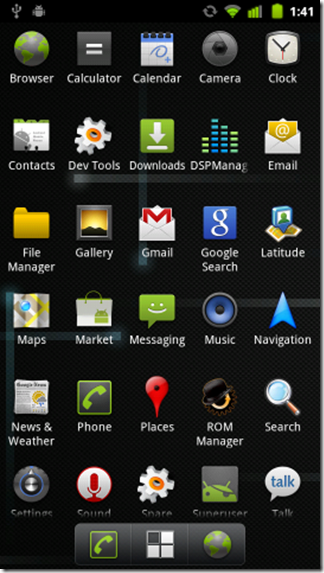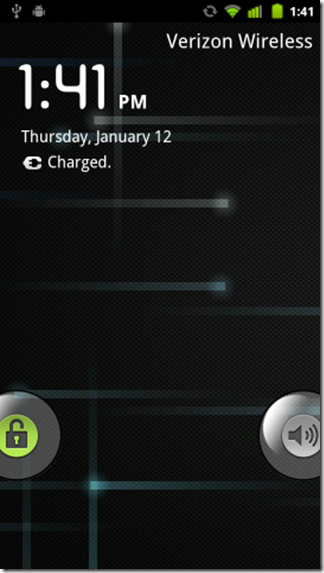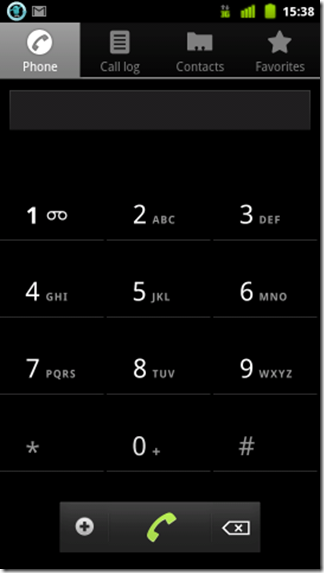After the ICS update on Original Motorola Droid, you might expect something similar on Motorola Droid X2. And yes, it is not the ICS update but you can now expect it very soon as the CyanogenMod 7 as been ported to Motorola Droid X2. In this tutorial I will tell you how to install CyanogenMod 7 ROM. It runs Gingerbread 2.3.7 currently and has been reported as the most stable ROM for Motorola Droid X2. The speed is blazing fast according to the developer dragonzkiller from XDA. Before you install CyanogenMod, make sure you see what works and what does not.
Screen Captures Of CyanogenMod on Motorola Droid X2
What Works
- Works Super Fast
- Full Theme Support
- Incognito Browser Mode
- Working DSP Equalizer with custom Equalizer settings for Headphones, Speaker and Bluetooth
- Lockscreen Customizations
- Lockscreen Gestures
- Swipe Away Notifications
What Does Not Work
- SuperUser has an issue if it’s updated in the market from 3.0.4 to 3.0.7. It won’t download the new version of the su binary, however, you can update the su binary in 3.0.4.
- Due to the battery daemons changing, you may get a ? in the battery icon. Just reboot again and it should go back to normal.
- Reboot Recovery, Reboot Bootloader, HDMI (Won’t be fixed) FM Radio are all disabled.
If you can manage with these issues, you can continue with the steps.
Disclaimer: BlogoTech is not responsible for any damage that might be caused to your device during this process though the possibility of any damage is negligible. Try this at your own risk.
Prerequisites
- Back up all of your applications before you proceed. You can use Titanium Backup for this as you need to be rooted before you proceed to the steps.
- Back up all contacts and SMS to SD Card.
Requirements:
- Your device must be running Android 2.3.4 before you install CyanogenMod on Motorola Droid X2. If you have updated to 2.3.5, you need to roll back to 2.3.4 and then proceed with the steps.
- Rooted Motorola Droid X2.
- Droid X2 Bootstrap Recovery Download
- CyanogenMod 7 ROM
- Google Apps
- Tethering Patch for CM7DX2-beta1
- Patched Bootstrap Recovery.
Steps to Install CyanogenMod ROM
- Make sure you have downloaded all the files mentioned in the requirements section. Also, your device should be rooted running Android 2.3.4
- Copy both the ROM, Google apps and Tethering Patch zip file to the root of your SD Card.
- Boot into recovery using the Bootstrap app.
- Clear Data/Factory reset.
- Clear Cache. and dalvik cache
- Using the volume keys choose, install zip from SD Card and choose the downloaded ROM file and flash it.
- Do the same for Gapps and Tethering patch.
- Reboot your device after installing the above zip files.
- Install the patched Motorola Droid X2 Bootstrap Recovery
- Update all the apps except superuser, but don’t forget to update the su binary.
- DO NOT Install ROM Manager as it has been included in this ROM. ROM manager will not work with this ROM.
In this way you can easily install CyanogenMod ROM on Motorola Droid X2. If you face any issues, feel free to comment below 🙂