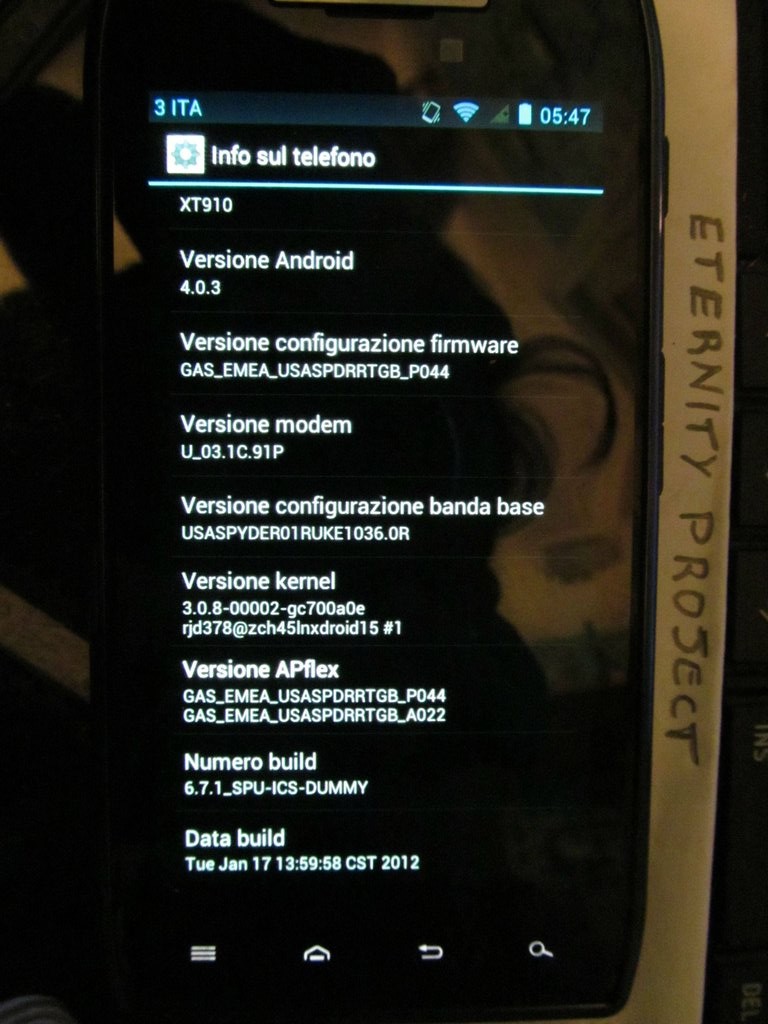After Samsung and other brands, it is time for Motorola to get Ice Cream Sandwich. droidrzr has released a leaked version of ICS for Motorola Droid Razr. Motorola is known for the UI overlays but this time it might not disappoint you. This version of Ice Cream Sandwich looks pretty good and the lock screen gives you four options. Please not, this is not the final build and is only for GSM Motorola Droid Razr and not for Verizon Droid RAZR owners. Lets begin with the tutorial to install ICS 4.0.3 on Motorola Droid RAZR.
Images of Ice Cream Sandwich on Motorola Droid RAZR
Prerequisites
- Backup all your applications using ASTRO File Manager. Rooted users can use Titanium Backup for the same.
- Back up all contacts to SD Card.
- Disable Anti virus and other security apps
Disclaimer: BlogoTech is not responsible for any damage that might be caused to your device during this process though the possibility of any damage is negligible. Try this at your own risk.
Steps to Install Ice Cream Sandwich
- Download the ICS zip file.
- Copy the zip file to the root of your SD Card. The reason you should copy it to the root of your SD Card is that you will not need to search for it when you are in the recovery mode. Also, do not extract the contents of the zip file, copy it as downloaded to your SD Card.
- Boot your phone into recovery, you can do that using the RazrBootstrap application.
- Select “Install .zip from SD Card” and select the zip file you had downloaded in Step 1.
- The zip file will be flashed.
- Select “Reboot system now”.
If you face any issues, feel free to comment below 🙂