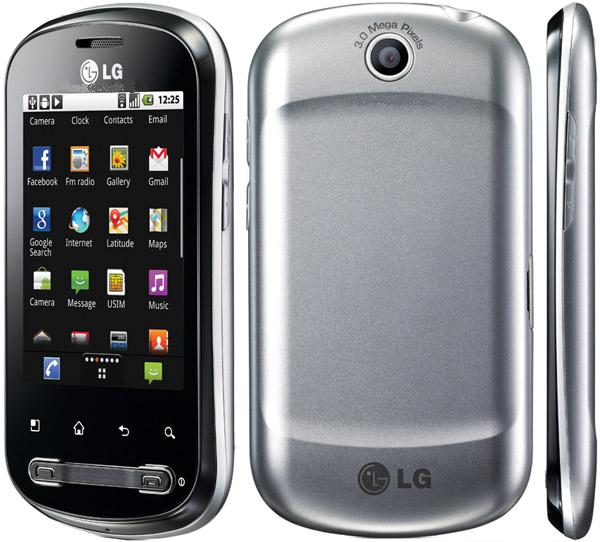Check out more than 60 custom ROMs for LG Optimus Me P350 on Hack My Android Forums.
LG Optimus Me, a low-end and affordable Android device has undergone huge development after the release of CyanogenMod and a few other ROMs. Here is a guide for you if you own LG Optimus Me P350. This guide explains all that you can do with your LG Optimus Me P350 like rooting, overclocking, installing custom ROMs and unbricking your phone. All these tasks have been explained with separate tutorials on this blog and this is a roundup as on February 12th, 2012. Any future development will be covered here. Make sure you stay in touch with us.
Root LG Optimus Me P350 Before & After Firmware Upgrade
This guide explains you how to root your LG Optimus Me P350. If you had updated your phone using the LG Tool, Gingerbreak would not work and hence rooting becomes difficult. This post also explains how to root LG Optimus Me after the update and most of our readers have successfully rooted their phones.
Read More
Unbrick LG Optimus Me P350
The link above also explains how to unbrick LG Optimus Me P350. The trick is to roll back to the stock version. Download the stock ROM and flash it via the KDZ Updater. Again, there is a video for it. For instructions you can refer the rooting guide – Gingerbreak usage.
Overclock LG Optimus Me P350
The open nature of Android OS lets you do quite a lot of modifications like rooting, installing Custom ROMs and overclocking. Overclocking requires root access to your system files and hence perform customizations and heavy modifications. Overclocking means running the CPU at a faster rate or higher clock rate. This means you are increasing the number of clock cycles per second and hence the name overclocking.
Read More
Install Custom Recovery on LG Optimus Me P530
To flash a custom ROM, you need to boot your phone into recovery. Some phones do not need installation of Custom Recovery Image but this phones requires it. There are two ways to install custom recovery on LG Optimus Me, the easy one worked well for most of them but if it doesn’t you can try the second method which requires Android SDK installed.
READ:
Install CyanogenMod ROM on LG Optimus Me P350
This marked the beginning of development of custom ROMs. The CyanogenMod 7.1 and then 7.2 work really great, though they have some minor bugs which can be ignored. The ROM works really fast and runs Android 2.3.7.
Read More
Install CyanogenMod Nightlies on LG Optimus Me P350
This is quite same to the CyanogenMod ROM mentioned above but has a better performance and a better battery life developed by Gokhle. You can use this ROM on daily basis. Everything works in this ROM except offline charging and a few more minor bugs. Make sure yo check out this video:
Install Cosmic Experia ROM on LG Optimus Me P350
Venkat Kamesh, a friend of mine and a develpoer of this ROM has done a really good job by giving LG Optimus Me this new and fresh design. This ROM again has no bugs at all and works fast just like the CyanogenMod ROM. I’ve posted my view about this ROM which can be read from the link I had mentioned below the video.
Read More
Install MIUI ROM on LG Optimus Me P350
MIUI ROMs are best known for their design and beautiful UI. vivekkalady on XDA has developed this ROM and I must say he has done a great job with it. The ROM is good for daily use and provides you with an amazing experience of the MIUI theme. The ROM is based on CyanogenMod 7.1
Read More
I hope all these guides would prove useful to you. If you face any issues, feel free to comment below or on the respective tutorials 🙂