Dan Rosenberg is a security researcher and a rooting mastermind. Just a few moments ago, he posted this on his blog
Yawn. LG loses, users win.
So there you see he means the LG Spectrum has been rooted and he also provides you with the link to root LG Spectrum. To let you root LG Spectrum easily, I’ll be posting a tutorial here. We’ve covered quite a lot of LG Phones rooting and LG Spectrum is the latest member in the list. The rooting scripts can run on Windows, Linux and OSX. If you are able to root it, you can consider donating him from the link at the bottom of the post.
What is Rooting?
Rooting is a process by which you can access system files of your Android OS. After rooting LG Spectrum, you can install applications which require access to these system files. It becomes necessary if you wish to customize your Android device and also install custom ROMs like CyanogenMod ROMs which are highly customizable and have a better performance than the stock ROMs.
Why Should You Root LG Spectrum?
Rooting has quite a lot of advantages. If you are a tru Geek, you would love rooting your device. A few top advantages of rooting are
- Rooting lets you customize your phone in a better way.
- Install Custom ROMs to improve the performance.
- Remove System apps which you do not need and hence free up space
- Convert the file system of current RFS to the faster ext4 file formats
- Convert Downloaded apps to system App
Why Should You Not Root LG Spectrum?
There are not many reasons for you not to root LG Spectrum except the fact that your device’s warranty gets void. Usually all manufacturers provide a warranty of one year for the devices and they do not allow one to root the device and access system files. However, Android is an open source OS and hence there exists rooting! Also, you can unroot LG Spectrum later in case you wish to make use of your device’s warranty.
Prerequisites
Before you root LG Spectrum, you need to back up your phone’s data. You can back up your contacts to the SD Card and to back up your Applications you can use ASTRO File Manager. In case you need to reset your phone, you can make use of the back up files to restore those applications.
Disclaimer: BlogoTech is not responsible for any damage that might be caused to your device during this process though the possibility of any damage is negligible. Try this at your own risk. Also note, rooting your phone will void your warranty.
Steps to Root LG Spectrum
- Download the rooting script – Windows | Linux/OSX
- Connect your phone to the PC with USB Debugging Enabled. To enable USB Debugging, Go to Setting>Applications>Development and ensure that USB Debugging is checked.
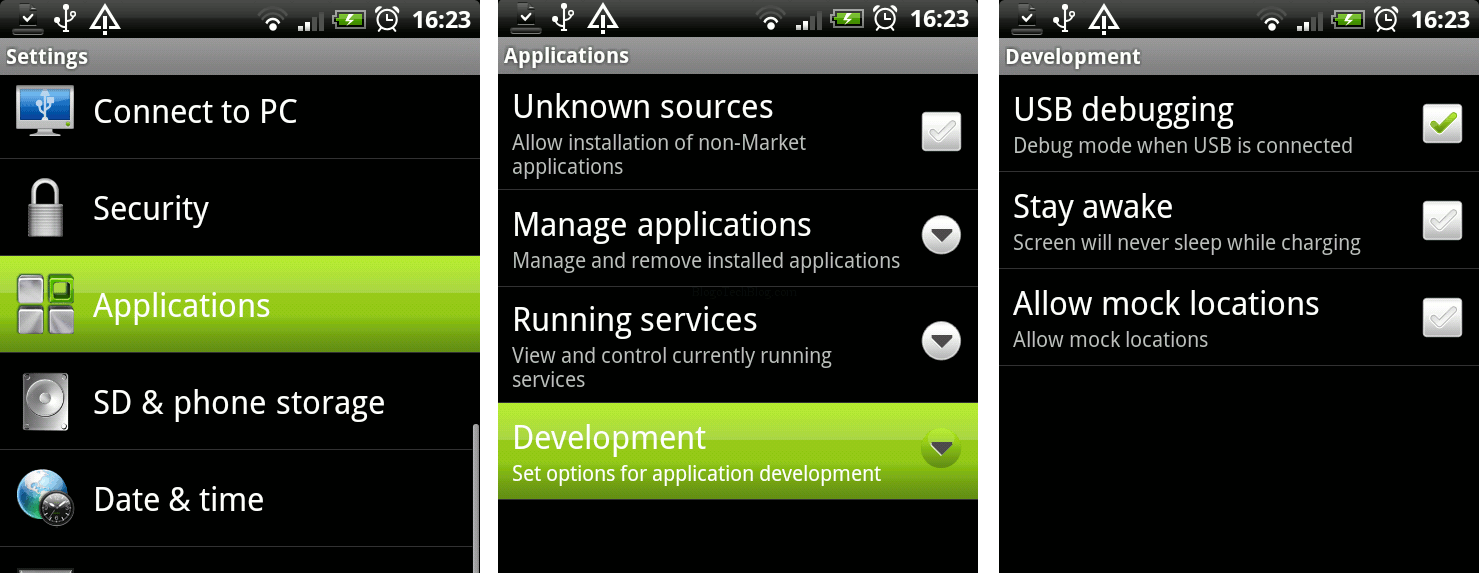
- Execute the file “run.bat” on Windows.
- If you are on Linux or OSX, execute “run.sh” using the terminal.
- Your phone will reboot on success.
To confirm, you can check for the superuser app on your device. In this way you can easily root LG Spectrum.
Say thanks to Dan.
