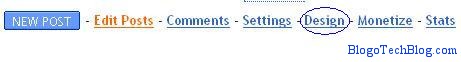The title of your page is of much importance when it comes to Search Engine Optimization. The title of the Page is a key to get more traffic especially from organic search. Have you ever noticed the default Blogger Post title in Google? Here is an example:
The title of your page is of much importance when it comes to Search Engine Optimization. The title of the Page is a key to get more traffic especially from organic search. Have you ever noticed the default Blogger Post title in Google? Here is an example:

The name of the Blog is shown before the tile post. This is something which will not attract readers to your Blog. Here is a solution to it. I will tell you how to change the page title for Blog Posts.
Step 1
Sign into your Blogger Dashboard
Step 2
Click on Design–>Edit HTML
Step 3
You can click download your template for back up. If you face any error, you can upload the template again which you downloaded.
Step 4
Check the “Expand Widget Templates” to make sure all the codes are shown. The page will be reloaded once it is checked.
Step 5
Click anywhere inside the HTML box and Press Ctrl+F to find this code:
<title><data:blog.pageTitle/></title>
Step 6
Replace the above code with the one given below
<data:blog.title/> <data:blog.pageName/> | <data:blog.title/>
Step 6
Just save your Template and check out your Blog 🙂