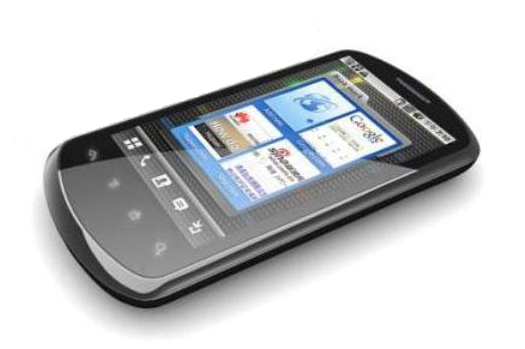There has not been any post on Huawei phones on this blog, did I forget them? Yes I did but now we will be covering development on Huawei devices too. To start with we will be rooting Huawei Ideos X5 U8800. Please note that following this procedure will void the warranty of your device which can be regained by unrooting. The advantages of rooting can be known by checking out some apps to be installed after rooting. Titanium Backup removes bloatware from your phone and frees up internal space, Juice Defender saves batter, Tasker automates tasks to be done on your phone and a lot more can be done after rooting.
Read on to know how to root Huawei Ideos U8800.
Prerequisites
- Back up all apps using ASTRO File Manager.
- Back up all contacts to SD card.
- Backup SMS on Android.
- Backup call log on Android.
- Have minimum 60% charge on your phone.
Disclaimer: BlogoTech is not responsible for any damage that might be caused to your device during this process though the possibility of any damage is negligible. Try this at your own risk.
Steps to Root Huawei Ideos X5 U8800
- Download Superboot zip file, thanks to Modaco.
- Turn off your device.
- Turn it on while holding Volume up and Volume Down buttons till the screen turns purple.
- Connect your device to the PC using USB Cable. Make sure you have USB drivers installed.
- You will get several drives on your PC. Navigate to the directory named “Image”.
- Copy the boot.img file present in the directory to some safe place in your PC. This is to undo the process.
- Now copy the boot.img file you downloaded in step 1 and replace it with the one present in the “Image” directory of the phone.
- Disconnect the phone from the PC and restart the phone by re-inserting the battery.
In this way you can easily root your device. If you face any issues, feel free to comment below 🙂