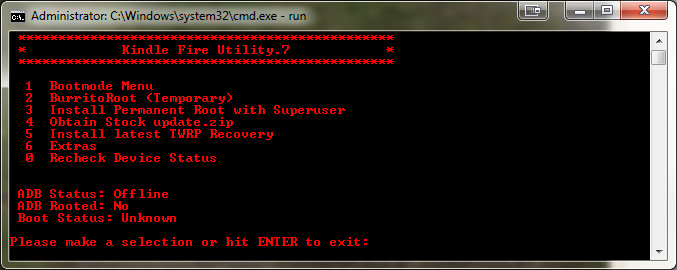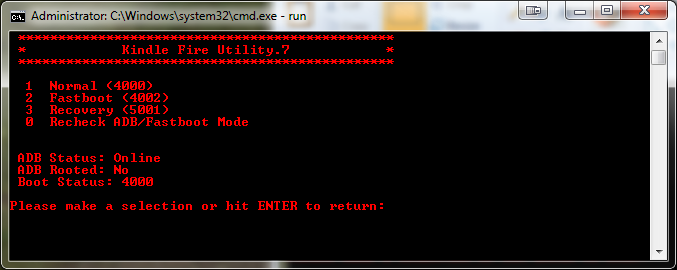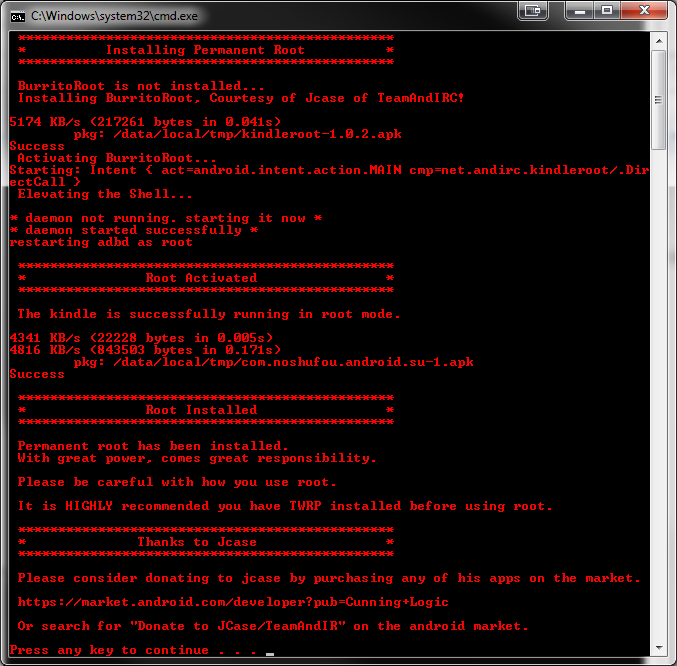If you had updated your Kindle fire to 6.3 recently, you might not have root access to your device any more. The reason for this is that this official update revokes root access and hence the device becomes unrooted. We had previously posted about how to root the device. The previous method uses Superboot to root Kindle Fire where you need to have Android SDK installed and you need to enter some ADB commands which is advisable only if you are not a newbie in rooting processes.
But if you are a newbie and don’t know much about Android debugging, Vashypooh at XDA has created a Utility which lets you peform various tasks on your Kindle Fire. Now you may wonder why we didn’t post about it earlier. The reason is that the tool was not update to root the 6.3 update of Kindle Fire and hence you had to use those adb commands which were quite risky and many of you had faced some issues with it.
Disclaimer: BlogoTech is not responsible for any damage that might be caused to your device during this process though the possibility of any damage is negligible. Try this at your own risk.
What Can You Do With Kindle Fire Utility?
This tool does the following operations:
- Automatic elevation to root for tool operations.
- Full root install.
- Auto detect current bootmode.
- Auto Detect ADB/Fastboot Online/Offline.
- Auto download update.zip from Amazon.
- Auto download and install TWRP Recovery.
- Auto download and install CWM Recovery.
- Auto download and install FFF Bootloader.
- Manage current bootmodes.
- Manage Read/Write.
- Install GoogleApps/Market/GoLauncherEX.
- Lock/Unlock the Wallpaper from being changed.
To root your Kindle Fire you will need to have the drivers installed. But if you do not have them installed, this package comes with a file called install_drivers.bat which can be used to install drivers while your device is plugged into the PC via USB cable.
Screen Captures of Kindle Fire Utility
All you need to do is run the tool and choose your desired option. You can download it from the link given below. Happy Hacking the Kindle Fire.