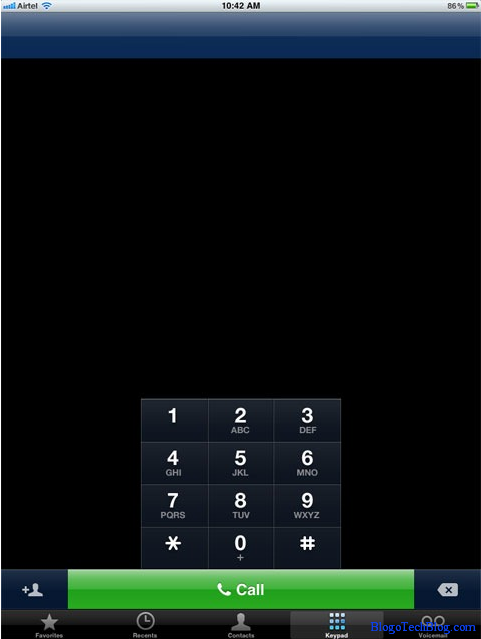I have come across many people who were looking out for a Gadget to buy but were confused between the iPhone and the iPad. iOS is one of the best OS I have ever come across but it’s features vary from iPhone to iPad But you can buy an iPad and use it as a phone too.
You can use the Skype app on iPad and make voice and video calls provided the person at the other end has Skype too. A few more apps like Fring and TruePhone allow you to make calls to any other mobile or landline over WiFi or 3G.
These apps are free and can be downloaded from iTunes. Line2 is another app which charges you on monthly basis. It allows you to make phone calls and text messages. You can also receive calls as the app runs in the background.
The apps mentioned above use VOIP calling, and you don’t use a SIM card for making and receiving calls. It would be much better if you can use your SIM to make calls from the iPad. PhoneIt-iPad is a Cydia App which does this for you. It changes the iPad 3g into an iPhone. You can make calls, receive calls and also make and receive text messages from your SIM using the iPad. You need to lighten your pocket for that as the app costs $19.99. Moreover it does not work on the new iPad 2 and works only on jailbroken iPad 1 running iOS 4.3.3 and not on the latest iOS 5.
via Digital Inspiration