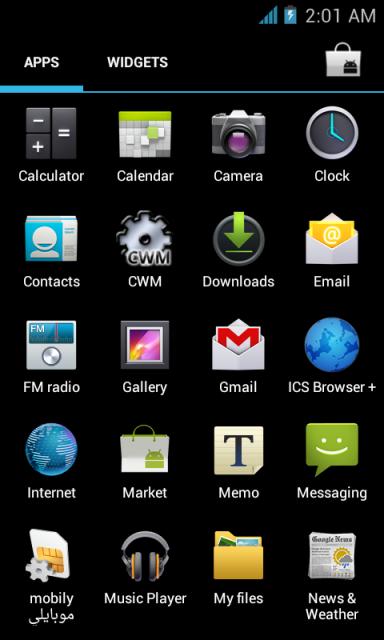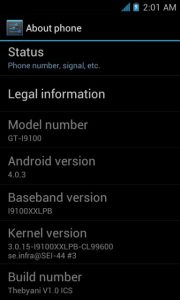XWLP3 is the official Ice Cream Sandwich Firmware for Samsung Galaxy S2 and there are a few custom ROMs that are based on this official firmware. Custom ROMs would have the bloatware removed and would have a better performance. Since these ROMs are based on official firmwares, they are highly stable. One such custom ROM which we would like to mention is Thebyani ROM the features of which can be found below along with a video. The next page will have the Prerequisites and installation instructions along with the download link.
Please note that this can be applied only on Samsung Galaxy S2 GT-I9100 and not on any other variant of Samsung Galaxy S2. If you try it on any other variant, there are chances that you may brick your device.
Features of Theybyani ICS ROM
- Based on XWLP3
- Modem is I9100XXLPR
- Siyah Kernel V3.0 Beta 7
- Some Kernel Tweaks
- Fixed Contacts issue when edit or delete a contact
- Fixed Google+ issue thanks to Wanam 🙂
- Modified Phone.apk
- Added Calls recording
- Added Full screen Caller
- Added Swype and Android Keyboards only
- Added Stock Calendar
- Added Stock Calendar Widget
- Updated Nova launcher
- Updated Google Maps
- Updated Superuser
- Removed Google Calendar with it’s widget
- Latest Version of Vertumus Theme
Screen Captures
Watch it in action
Disclaimer: BlogoTech is not responsible for any damage that might be caused to your device during this process though the possibility of any damage is negligible. Try this at your own risk.
Steps to Install Thebyani ICS ROM
- Download Thebyani ROM zip file.
- Connect your phone to the Computer via USB Cable and cop the zip file to the root of your SD card. Paste it into the SD card itself and not within any folder so that it is easy to locate the file in recovery mode.
- Boot into Recovery. To do this, press the Volume Up + Menu button and holding both, press the Power button.
- Go to wipe and wipe all data/factory reset (not needed unless you face force close issues), wipe dalvik cache and cache partition.
- Go back and select “Install zip from SD card”>”Choose zip from SD card” and choose the ROM zip file you copied to your SD card in Step 2 and flash it.
- Go back and select “Reboot system now”.
In this way you can easily install Thebyani Ice Cream Sandwich ROM on Samsung Galaxy S2. If you face force close issues, boot into recovery and select “Fix permissions”. If you like this ROM, consider donating the developer.