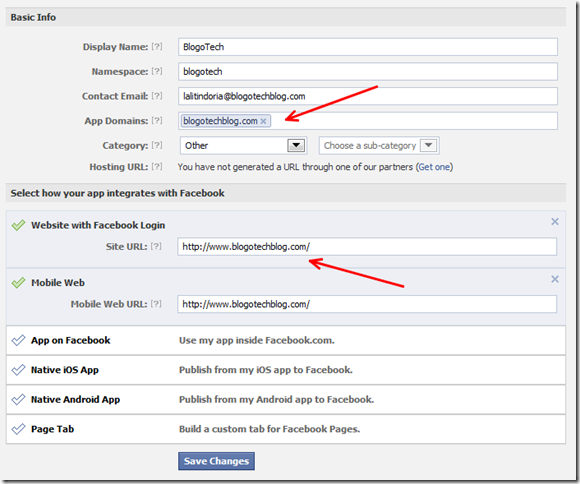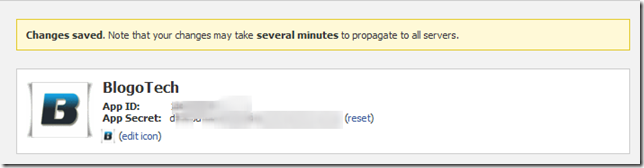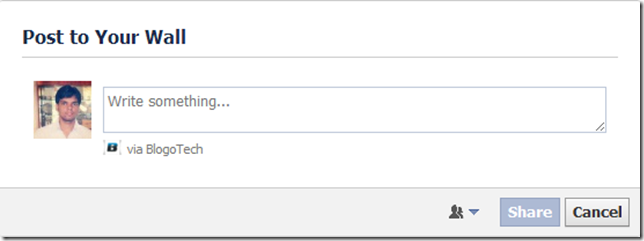We have already discussed about how to post your Facebook Status update customizing the “via” part followed by a device name. It could be anything like iPhone, Android, Blackberry or something else which you may not own. I did not know how it worked unless I came across a post on Hongkiat.com where it is explained how it can be done by any Facebook user without using any other app.
You can customize the “via part” of your Facebook status by adding your website name to it (or) perhaps any other website which you don’t even own. For instance, I can even replace “BlogoTech” by “Facebook.com” and even make it redirect to some other website which is NOT Facebook.com
The idea behind this is creating an app on Facebook developers platform where you need to specify a URL for your site. The URL you specify is the one you can make your app redirect to.
To begin with, you need to head over to developers.facebook.com/apps and create an app. The name you give to the app must be the same which you want to appear on your Facebook Status.
The app namespace does not really matter. The App Domains field and Site URL must be the one you wish you app redirects to.
After you specify the required details, just click on Save changes after which you will have the APP ID which we will use to post a custom Facebook Status. Also, make sure you have added an icon for your app which might show up on Old Facebook profiles.
Once you get your APP ID, copy it down and paste this URL in your browser:
https://www.facebook.com/dialog/feed?app_id=<APP_ID>&redirect_uri=https://www.blogotechblog.com/
Replace <APP_ID> with your own App id without any “<” or “>”. It should just be a number.
Replacing the value of redirect_uri with some other URL which is not specified in the app does not make this work as it returns an error which says that the domain is not owned by the app.
When you visit the above URL, you can see a page which looks like this:
Just write whatever you wish to share and post it to your Timeline. The result is:

That would help all of your friends know more about your Website and if you don’t have one, you can play around with Facebook developer apps surprising your friends 😉
How Can It Affect Brands
It is unclear as to how Facebook determines the ownership of a domain by an app. It would be of serious concern if something like this happens:
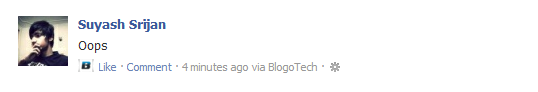
Facebook does not let you enter any domain names that have been banned by the site in the App domains field. However, one could buy a domain and perhaps redirect it to a porn site which Facebook can NOT detect unless they receive any negative feedback regarding their site.
To spoil our brand name, Suyash could perhaps get a domain that redirect to a spam site and use it in the app named “BlogoTech” that he just created. When people click on “BlogoTech” from his status update, they would be redirected to a spam site which may spoil the impression of our brand name on other people and this would definitely piss me off!
I guess they should create a verification method for apps to own a domain which would guarantee only authorized use of brand names.