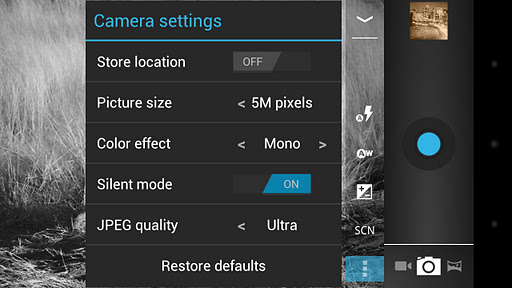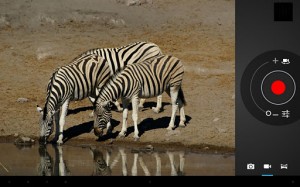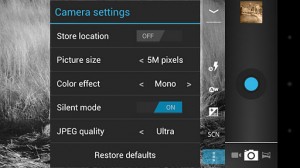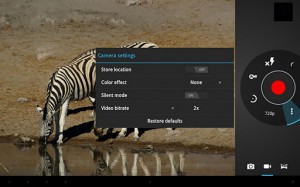As we had been posting from the past few months about Ice Cream Sandwich, you would have noticed that a lot of devices have received an ice Cream Sandwich ROM. While most of them were custom ROMs, there were a few devices which had received Ice Cream Sandwich update just like the Motorola XOOM and ASUS EEE Pad Transformer Prime. HTC Devices would also get some Ice Cream Sandwich taste in a few days perhaps 😉 However, some low-end devices and entry-level smartphones would not get ICS updates. Not only the entry-level devices, but also some famous devices like Samsung Galaxy S would not get ICS updates!
Also, no doubt many of them are actually afraid of bricking their device in the process of flashing custom ICS ROMs on their device but the lure of ICS makes them takes the risk. But, there are some apps in the Android market which can let you get Ice Cream Sandwich features on Android 2.2 or 2.3. One among them is the Ice Cream Sandwich Launcher about which we had written previously. It is an ICS-like Launcher for Android 2.2 and 2.3 Yet another app which gives you the taste of Ice Cream Sandwich Camera is Camera ICS.
Camera ICS is an improved version of the official Camera app included on Ice Cream Sandwich. The looks of this app are completely similar to the Ice Cream Sandwich Camera. The bottom interface of the app lets you switch to video recording or camera mode instantly and also jump to the gallery to view the pics you had captured. Now, this is present in CyanogenMod ROMs too.
While there are quite a lot of good camera apps available in the Android market like FXCamera and Retro Camera, this app is for those who would like to boast of an Ice Cream Sandwich look of Camera on their Android device with their friends.
This app also has support for Honeycomb 3.0. A few more features of Camera ICS app include:
- Color effects (mono,sepia,negative,…)
- Silent mode (no shutter sound, might not work on some devices)
- Picture quality setting (low/medium/high/ultra)
- Video bitrate selection (normal/2x)
- Video stabilization on/off (only 4.0)
- 720p face effects (only 4.0)
- Panorama mode and time-lapse video on Honeycomb tablets
Make sure you grab the app from the Android market using the link below. Also let us know what you think about this app in the comments.