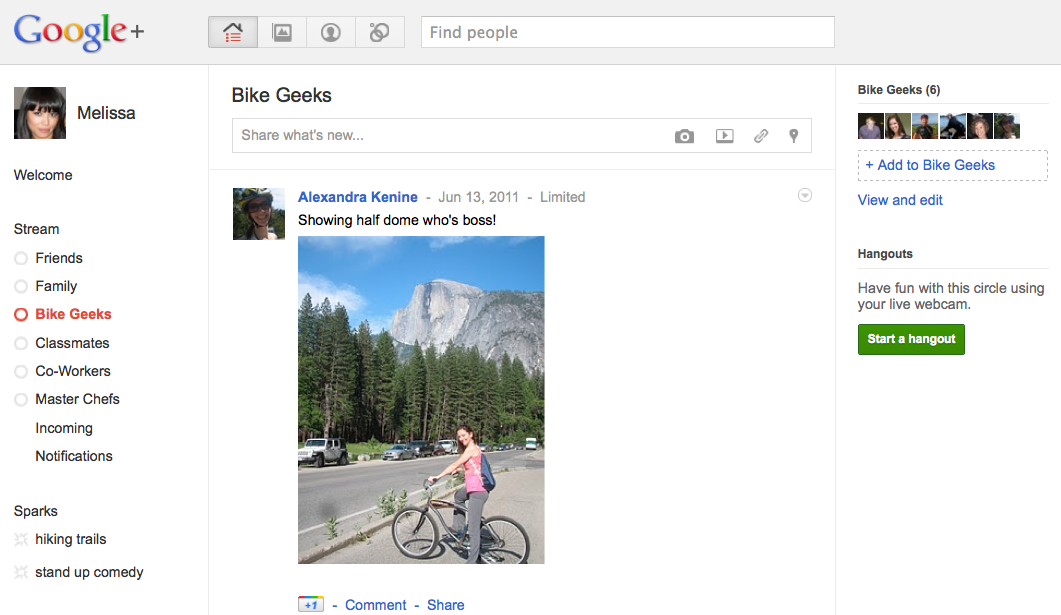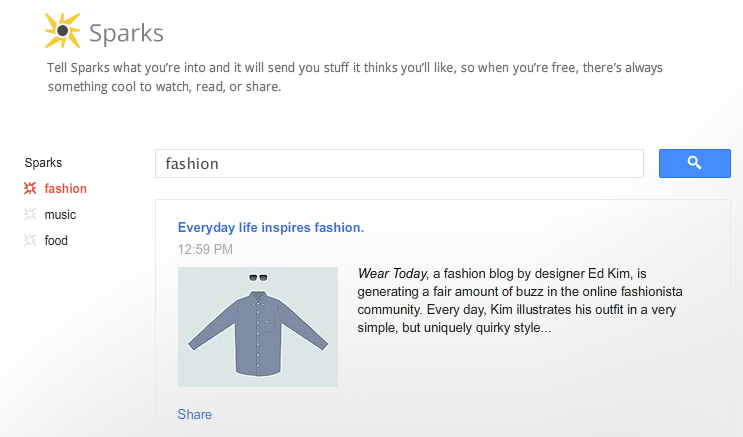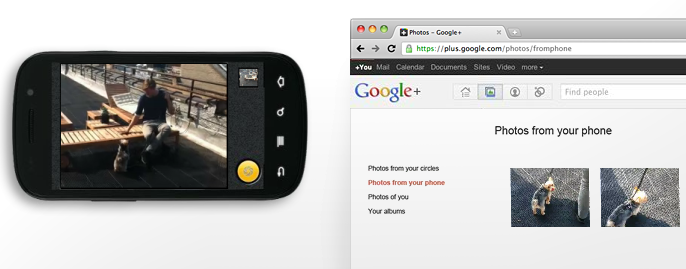Do you recall any social network from Google? It could be Orkut, which was recently re-designed. Perhaps, if you are not an Indian, you might not have used Orkut. Facebook beats Orkut, and now is it Google Plus which beats Facebook?I do hope so as I have already written about why I hate Facebook. Google finally unveiled the Google+ (get Google+ invite here), the social network from Google. I guess this would be a strong answer to Facebook hiring a PR firm against Google. So what will Google+ be all about? A sneak peak is what you find below.
Do you recall any social network from Google? It could be Orkut, which was recently re-designed. Perhaps, if you are not an Indian, you might not have used Orkut. Facebook beats Orkut, and now is it Google Plus which beats Facebook?I do hope so as I have already written about why I hate Facebook. Google finally unveiled the Google+ (get Google+ invite here), the social network from Google. I guess this would be a strong answer to Facebook hiring a PR firm against Google. So what will Google+ be all about? A sneak peak is what you find below.
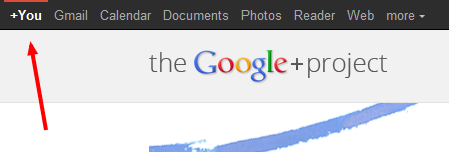 Have you noticed the Navigation bar on Google? It is black and red. This is where the links to your profile and notifications would be found similar to Facebook with a number having red background keeps increasing as the notifications increase. Google+ would perhaps be the easiest way to share photos, links, videos and location with your friends similar to what you see in Facebook News Feed. Here are some of the features which you would see in Google+.
Have you noticed the Navigation bar on Google? It is black and red. This is where the links to your profile and notifications would be found similar to Facebook with a number having red background keeps increasing as the notifications increase. Google+ would perhaps be the easiest way to share photos, links, videos and location with your friends similar to what you see in Facebook News Feed. Here are some of the features which you would see in Google+.
Circles+
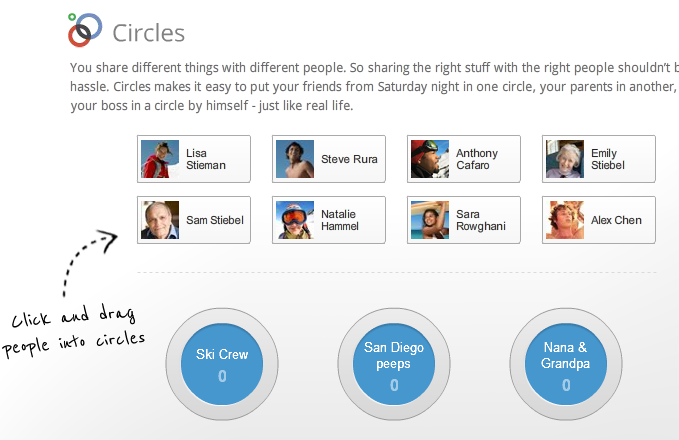 As Friends is to Facebook, Circles+ is to Google+, but both are not 100% similar. A good initiative from Google is organization of your contacts into circles. The UI is much better than Facebook where you need to spend some time in organizing your friends. Using Circles+ you can just drag and drop your friends into various groups . Facebook has always been boasting about privacy and has failed many times and there have also been many scams on Facebook. Google+ takes care of your privacy in a much better way as you can specify the circles that view the content you share. Every link, photo or video you share would be visible only to those people who are included in the specified circle. In this way, you have total control what you share. The best part of Google+ is that every action can be controlled using the black toolbar, without having to navigate to your profile to share something. The bar on top which is codenamed as the “sandbar” would be available on top of all Google Products (again better UI). You can also search for something on Google Products at one place using What Do You Love [WDYL].
As Friends is to Facebook, Circles+ is to Google+, but both are not 100% similar. A good initiative from Google is organization of your contacts into circles. The UI is much better than Facebook where you need to spend some time in organizing your friends. Using Circles+ you can just drag and drop your friends into various groups . Facebook has always been boasting about privacy and has failed many times and there have also been many scams on Facebook. Google+ takes care of your privacy in a much better way as you can specify the circles that view the content you share. Every link, photo or video you share would be visible only to those people who are included in the specified circle. In this way, you have total control what you share. The best part of Google+ is that every action can be controlled using the black toolbar, without having to navigate to your profile to share something. The bar on top which is codenamed as the “sandbar” would be available on top of all Google Products (again better UI). You can also search for something on Google Products at one place using What Do You Love [WDYL].
P.S Bloggers would have links to their blog posts in their interests list.
Sparks: A better way to Find Great Content
Great content leads to Great Conversations.
This is what Gundotra says. This is pretty obvious and hence there is a “sharing engine” called Sparks. This would be more beneficial for you if you are not happy with the Google +1 button. We have discussed about it’s impact on SEO and one of our contributors has also mentioned about the ‘Minus’ of Google +1. I was not happy with it because the search results change if I am logged into Facebook as I could find links of my blogger friends on the top just because they +1d it. But Sparks would be something better than this. you enter a search term in the search box and Google searches for relevant content and shows you links to blog posts, books or videos. you can mark them and add them in your interests list. You can also see what your other friends have in their interests list.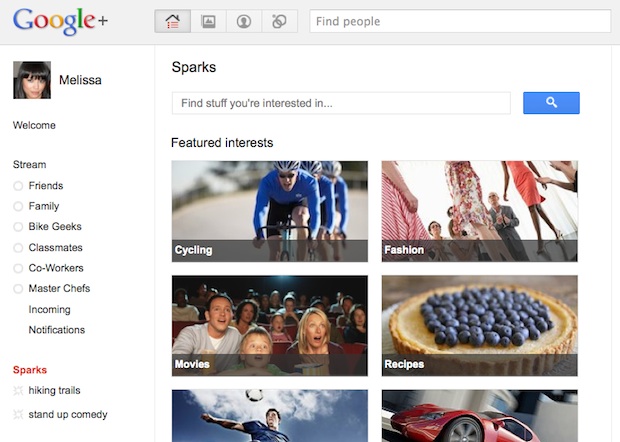
Photo Sharing
There would be a Photo Tab which takes you to a new window where all the photos of a particular user appears including those in which he has been tagged. This is not all, you can also edit photos from the same place. Privacy options and sharing controls are sure to exist.
Hangouts [Group Video Chat]
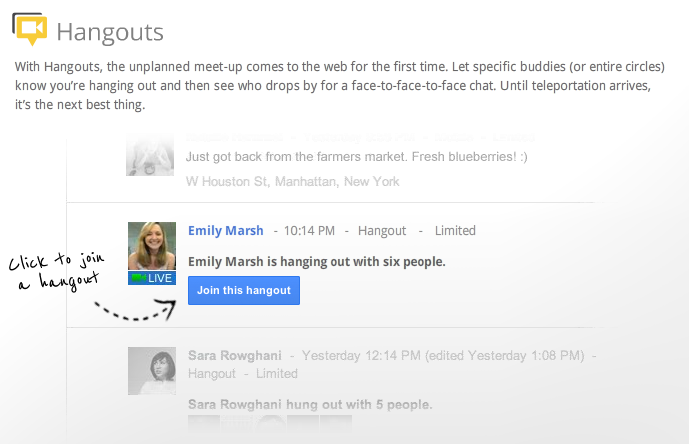 This is one of the best from Google+. Hangout is actually a place for Group Video chat. Facebook doesn’t have group chat, though some unofficial Applications offer it and there were also rumors of Voice Conferencing on Facebook as a result of Facebook-Skype Integration. Google+ has it all. All you need to do is just click on “start a hangout” and you are taken to a chat window where you are alone, but not for long. You stay there and a message is sent to your social circles which informs them that you are into a hangout. If interested, your friends would join and probability of joining a group chat in this way is high when compared with the traditional group chat invitations.
This is one of the best from Google+. Hangout is actually a place for Group Video chat. Facebook doesn’t have group chat, though some unofficial Applications offer it and there were also rumors of Voice Conferencing on Facebook as a result of Facebook-Skype Integration. Google+ has it all. All you need to do is just click on “start a hangout” and you are taken to a chat window where you are alone, but not for long. You stay there and a message is sent to your social circles which informs them that you are into a hangout. If interested, your friends would join and probability of joining a group chat in this way is high when compared with the traditional group chat invitations.
Another striking feature of hangouts is that there is not a separate screen for ever user, instead the screen shifts to the person who is currently talking. This would be better only if you are not into fights over Hangout. The maximum number people who can get involved in a Hangout is 10, but still, you can be on the waiting list and join when a person quits similar to a queue in Railway Station 😛 LOL 😀
Auto Upload on Mobile
Google+ mobile app would be available and would give access to Stream, Circles, Sparks and multimedia. Another feature for Android, iPhone and SMS would be Huddle which is a group messaging app which allows you to communicate with people in specific circles. A striking feature is the auto-upload from your phone (Android in the beginning) using which a photo or a video which you capture on your phone using Google+ app will automatically be uploaded to your account. These uploads would not be public and can be made public later when you are on the Desktop. These photos and videos would be availble on your account for a period of 8 hours and when you log into Google from your Desktop, the status bar would show how many uploads are available to be shared.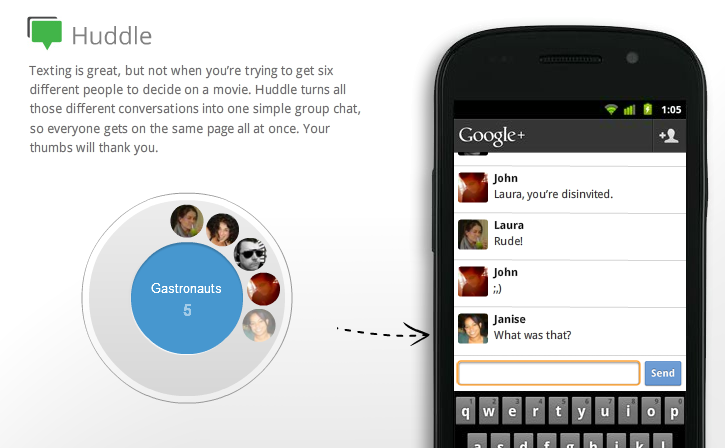
Final Thoughts
This is just step one of a big picture. All the features of Google+ are not totally out and hence the result of Google-Facebook war in terms of Social network remains a mystery. Google dominates the search market and mobile with Android but it is still tough to compete Facebook which has around 750 million users and is a big platform for marketing products and brands.
Would you surely shift from Facebook to Google+? If you aren’t sure, you can stay updated with BlogoTech using our various subscription options and we would deliver more updates on this topic asap.