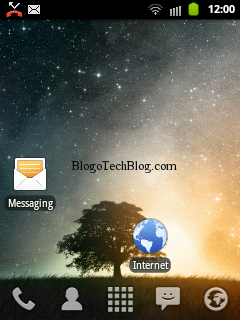Steps to Install Infected Custom ROM on Samsung Galaxy Y
- Download Infected ROM v2.5.2 form here.
- Connect your phone to the Computer via USB cable in mass storage mode and copy the download ROM zip file to the root of your SD card. By root of your SD card, I mean the SD card itself and not within any folder. This makes it easy for you to search for the file when in recovery mode.
- Disconnect the phone from the computer and turn it off.
- Boot into CWM recovery. To do this, press Volume Up + Home + Power button and hold them until you see the recovery mode screen. If you do not have ClockworkMod Recovery installed, install the ROM manager app and select Flah ClockworkMod Recovery and choose the phone as Samsung Galaxy Mini.
- Make a nandroid backup to be on the safer side.
- Now select Update from SD card option and then select choose zip from SD card.
- Now select the zip file you had copied to the root of your SD card in Step 2.
- Confirm it in the next screen and the infected custom ROM will be flashed on your phone.
In this way, you can easily install Infected Custom ROM on Samsung Galaxy Y. If you face any issues, feel free to comment below 🙂
Pages: 1 2