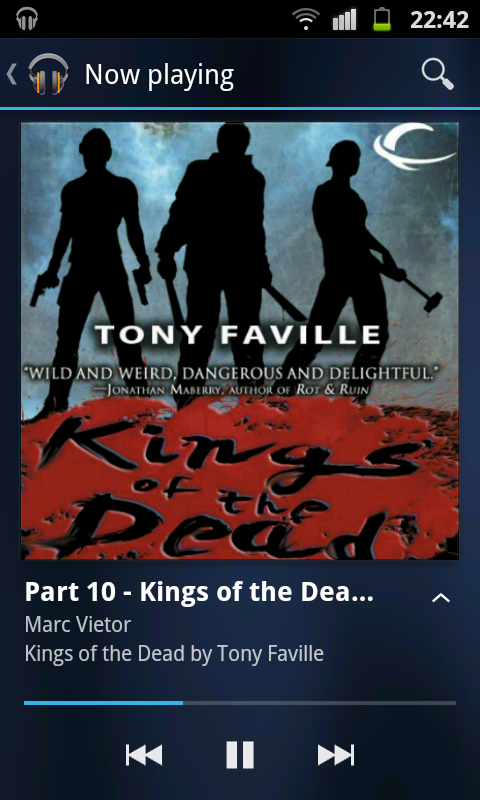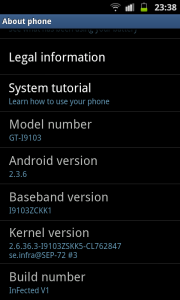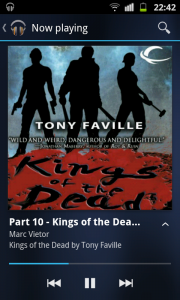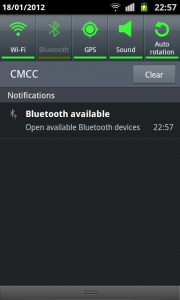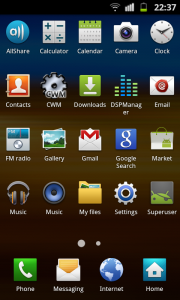Custom ROMs are always great and obviously much better than the stock ROMs on any Android phone. If you are a Samsung Galaxy R owner, you would be delighted to see that your phone has finally received its first Custom ROM which is called as Infected ROM by the developer. It does not literally mean it is infected. In this tutorial, I will explain how to install Custom ROM. Make sure you have installed ClockworkMod Recovery and also make a back up the current ROM using ClockworkMod Recovery.
Why Should you Install Custom ROM
Before you proceed with the steps to install custom ROM, you would like to know why you should install it. To answer this, I have mentioned the features of this ROM below:
- Based on DKK5
- Stock Kernel
- Already Rooted
- Deodexed
- Zipaligned
- Removed Sammy Bloatware to free up some space
- Added Epic4g Touch Launcher
- No SMS Log
- Auto EFS Backup
- Auto Zip align at every boot!
- Added sqlite.so & Sqlite_ini.so from ICS
- Added App Process(Improves Performance) & System Server( Improves Scrolling) From ICS
- CM7 Music App & DSP Manager
- Torch
- Google Music
- Build Prop Tweaks
- Fast & Sexy
Images of Infected Custom ROM on Samsung Galaxy R
To view the steps, check Page 2.
Pages: 1 2