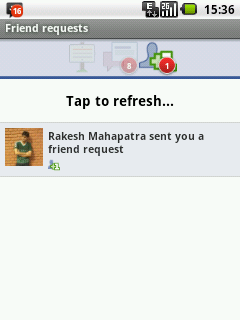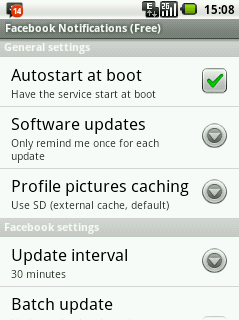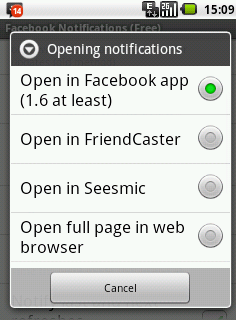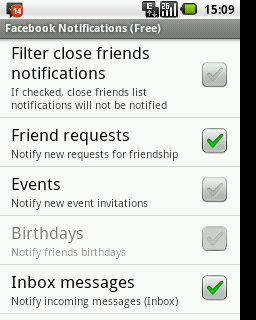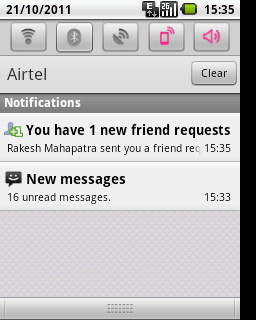If you are a Facebook Addict and also the owner of an Android device, you will love this application which lets you receive Facebook notifications on your status bar. After you install this application, you need not open “Facebook for Android” to view your notifications. Obviously you have the Facebook Messenger for Android which lets you receive Messages alerts on your Android status bar. But Facebook Notifications brings all your notifications on your Android status bar. There are two versions of the app, both free and paid! I have tried the free app and it’s quite satisfying! Lets see how it works:
Once you launch the app, you will be asked to authorize the application like any other app which requires access to your Facebook Account. Once this is done, you will be taken to the configuration menu.
The free version allows you to update the app for a minimum of 30 minutes. The duration is shorter for a paid version. You can also filter the notifications and specify which notifications you would like to receive! Using this feature you can disable unnecessary notifications if there are many, for example I had disabled notifications for events to prevent myself from being annoyed!
Birthday notifications are again available in the paid version. But wait, I have an alternative for Facebook Birthday Notifications and it requires you to export your Facebook birthdays to Google Calendar. I have discussed about how to do this at the end of the post.
Coming back to the app, I will show you how the notifications work. As the app updates itself every 30 mins (as specified), I receive notifications in the status bar. Clicking on the notifications will open the notification in the app you have specified or it will ask you every time you open the notification.
This a cool way to stay updated with your Facebook Notifications! You can download this app from the link below:
Install Facebook Notifications on Android (Free)
Receive Facebook Birthday Notifications by SMS
To do this, you must export Facebook friends’ birthdays from here https://www.facebook.com/events/birthdays/ (Click Export Birthdays link at the end of the page) and import the file to Google calendar, set up SMS Notifications for events in Google Calendar. You can specify the time when you wish to receive alerts by SMS. I have set the time to 1 hour prior to occurence of the event. This means I can receive SMS alers for birthdays of my Facebook friends at 23:00 hrs. If you find any issues doing this, you can comment below and I will be happy to help you 🙂