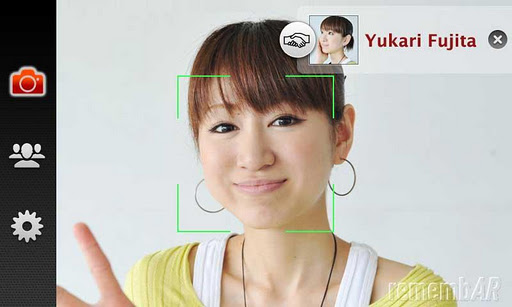Being an Android user, you might be aware of the features of Android 4.0 Ice Cream Sandwich which uses Facial Recognition for unlocking your phone. This innovative way of unlocking your phone is much better than sliding a bar or pressing a button to unlock your phone. But when this innovative feature is integrated with Facebook, it becomes even more interesting and that is what remembAR actually does. It’s a free Android App which integrated Facial Recognition with Facebook and hence the “remembAR” in the title.
remembAR makes use of face.com and OpenCV face recognition technology to find out the profile of your friend in camera. Now you might question why would you need to find out who your friend is in Facebook, you would be knowing that already. Well, this app not only identifies, it logs your meetings with your friends and also post it to your wall.
When you meet your friends you would perhaps use the check in feature of Facebook and tag your friends in the check in. This can also be done using remembAR. You also save all your meetings within the app itself.
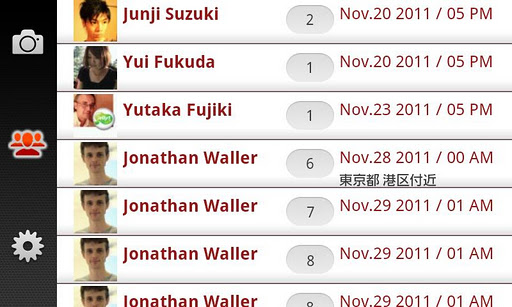
To have this working on your Android device, you need to launch the app and allow it to access your Facebook account data. The app would scan all of your Facebook friends and their photos. So when you launch the viewfinder of the app, the app uses the Facial Recognition technology and matches the photo of the person within the viewfinder with that of your friend’s photos in Facebook.
When a match is found, a message confirming its success is displayed. When you tap on “Check” the app posts your meeting with your friend on your wall. If you do not want it to be posted on your wall, you can easily disable it from the settings.
If you have flashlight for your phone, you can make use of it for recognition. This must also be enabled in the settings by selecting FLASH option. To view all the previous logs of your meetings, you can tap the center button on the app’s homescreen.
You can download this app from the Android market from the link below. Also let us know how was your experience with this app 🙂
Install remembAR for Android