Disclaimer: BlogoTech is not responsible for any damage that might be caused to your device during this process though the possibility of any damage is negligible. Try this at your own risk. Also note, rooting your phone will void your warranty.
You can root the device using Gingerbreak (download link at the end of this post).
Root using Gingerbreak
- Download Gingerbreak to your memory card from here.
- Enable USB Debugging by navigating to Settings->Applications->Development->Enable USB Debugging
- Make sure your memory card is loaded.
- Run Gingerbreak and click on Root phone.
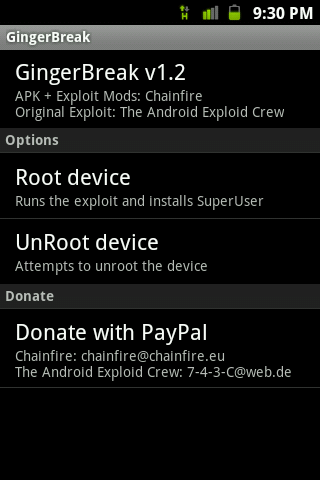
- The phone will reboot after success and Superuser will be installed.
The above procedure works only when you have NOT UPDATED your phone’s firmware using LG Update tool.
[youtube es9gv-34M50 nolink]
If you have done so, the above method will not work and you need to spend a little more time.
Root After Firmware Update
Please try Superoneclick from shortfuse.org before you proceed with this method as it is very risky. Superoneclick is a one-click rooting program which can easily root any Android phone. Just connect your phone to PC in USB Debugging mode and click on “Root” in Superoneclick. If your phone still does not root, you can proceed with the method below at your own risk. I rooted my phone with the method below 🙂
Folks at Facebook also informed me that this method also seems to root your device easily. Let me know if it works for you too 🙂
- Download KDZ Updater from here.
- It is a zip file. Extract all the contents of the zip file and run msxml.msi
- Download LG Drivers if you haven’t.
- Since you have updated your firmware, you need to download official LG Stock Rom for P350.
- After you do this, open KDZ Updater.exe from the downloaded zip file in first step.
- Choose the following options in KDZ Updater: Type: 3GQCT Phone Mode: DIAG and KDZ file is the one you downloaded in step 4. Click on the image below for a better view.
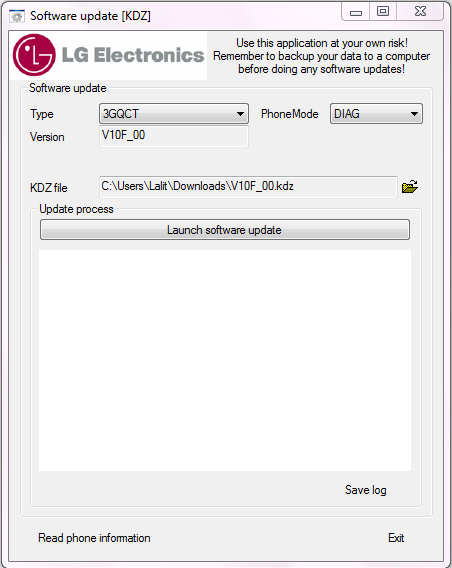
- Remove your phone battery and re-insert it. Hold the Volume UP+Volume Down+Power Button together. You will see a yellow screen and Emergency mode written on it.
- Connect your phone to the PC via USB
- Click on Launch software update button in the KDZ Updater.
- If everything goes well, you will see “Finished” written in the log screen and your phone will change to switched off mode from Emergency mode.
[youtube Ykg4MCTys_k nolink]
This installs stock LG Firmware on your phone. Now you can download Gingerbreak and root your phone as mentioned above. In case you face any issues, feel free to comment below.
If the above two methods do not work, kindly check Nilabh’s comment below.
Hope this helps you to root Lg Optimus Me P350.
